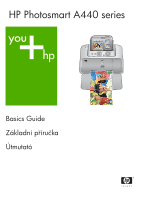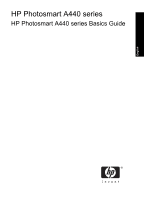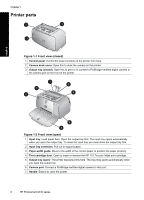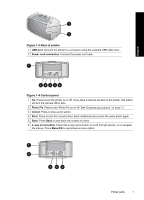HP A440 Basics Guide - Page 4
English: Contents - photosmart series
 |
UPC - 808736862721
View all HP A440 manuals
Add to My Manuals
Save this manual to your list of manuals |
Page 4 highlights
English Contents 1 Welcome Find more information...5 Printer parts...6 2 Print basics Load paper...9 Dock your camera...10 Print from a docked camera...11 View photos to print...11 Print photos...11 Print photos from a computer 11 Install the software and connect the USB cable 12 3 Improve print quality Set print quality...13 Enhance your photos...13 Replace the print cartridge...13 Automatically clean the print cartridge 15 4 Troubleshooting and support Printer hardware problems...16 Printing problems...18 Support process...20 Regulatory model identification number VCVRA-0703 20 Environmental statements...20 HP Warranty...21 5 Specifications Printer specifications...22 4 HP Photosmart A440 series
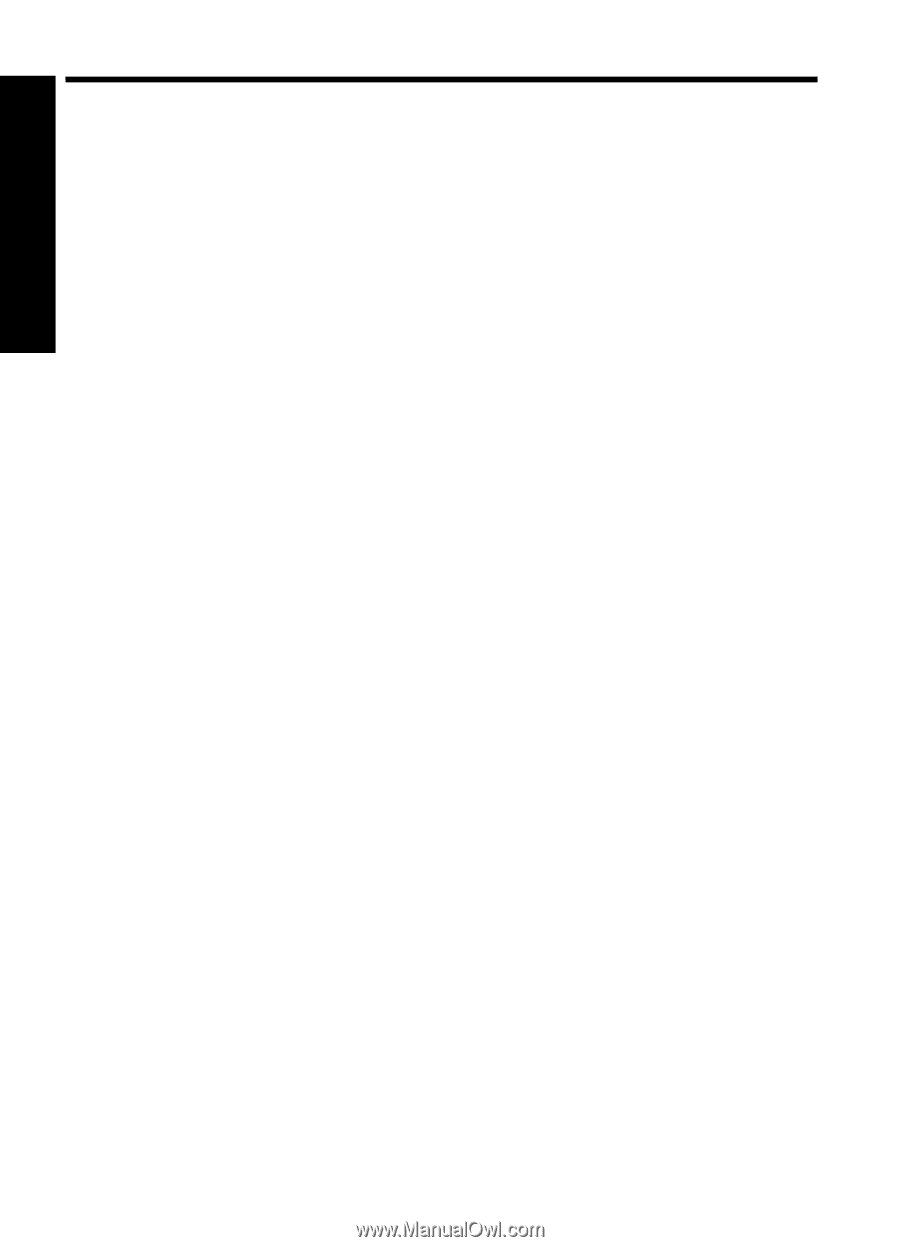
Contents
1
Welcome
Find more information
.................................................................................................................
5
Printer parts
................................................................................................................................
6
2
Print basics
Load paper
.................................................................................................................................
9
Dock your camera
.....................................................................................................................
10
Print from a docked camera
.....................................................................................................
11
View photos to print
............................................................................................................
11
Print photos
.........................................................................................................................
11
Print photos from a computer
...................................................................................................
11
Install the software and connect the USB cable
.................................................................
12
3
Improve print quality
Set print quality
.........................................................................................................................
13
Enhance your photos
................................................................................................................
13
Replace the print cartridge
.......................................................................................................
13
Automatically clean the print cartridge
......................................................................................
15
4
Troubleshooting and support
Printer hardware problems
.......................................................................................................
16
Printing problems
......................................................................................................................
18
Support process
.......................................................................................................................
20
Regulatory model identification number VCVRA-0703
.............................................................
20
Environmental statements
........................................................................................................
20
HP Warranty
.............................................................................................................................
21
5
Specifications
Printer specifications
................................................................................................................
22
4
HP Photosmart A440 series
English