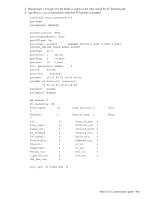HP AE370A HP StorageWorks Fabric OS 6.x administrator guide (5697-7344, March - Page 457
FC fastwrite concepts, Set/Reset the FC R_CTL filter.
 |
UPC - 882780362611
View all HP AE370A manuals
Add to My Manuals
Save this manual to your list of manuals |
Page 457 highlights
Enable Filter Help HEX INDex xx INOxid 0-FFFF Lcontrol N NCfg OUtoxid 0-FFFF OXid 0-FFFF P PAGe n PATh Enable traces for a tunnel. Display the active trace filters. Display this menu. Display traces in HEX. Display traces starting at index 'xx'. Set/Reset the inbound FC OXID filter. Set/Reset the FICON link control frame filter. Display the next trace records. Display a new FCTRACE configuration. Set/Reset the outbound FC OXID filter. Set/Reset the inbound and outbound FC OXID filters. Display the previous trace record. Set/Display the records per page to display. Set/Reset the path filter HdHpDdDpChCuDv Where: Hd - Hd is the hex value for the Host Domain (the entry domain for this host port into the fabric) Hp - is the hex value for the Host Port (the entry port of this host connection into the fabric) Dd - is the hex value for the Device Domain (the entry domain for this device into the fabric) Dp - is the hex value for the Device Port (the entry port for this device connection into the fabric) Lp - is the Logical Partition (LPAR) value for the host accessing the specific device. This could also be called CH or FICON Channel Number. Cu - is the Control Unit number (CUADDR) for the specific FICON connection Dv - is the Device Number of this FICON connected device. POSt 0-100 Set/Display the post trigger percentage. RCtl 00-FF Set/Reset the FC R_CTL filter. RECords Specify/Display the number of records per buffer. RESet Reset all trace filters. Rsize Specify the trace record size (80-240 bytes). RXid 0-FFFF Set/Reset the FC frame RXID filter SAVE n Save trace buffer n for a tunnel to non-volatile memory. SCfg Display the FTRACE configuration saved in persistent storage. STATS Display the FTRACE stats for a tunnel. STATUs Set/Reset the FICON status frame filter. T Display the top (oldest) trace records. TImestamp Enable/Disable the timestamp display. TOken 0-FFFFFF Set/Reset the FICON token filter. TRAcemask Set/Display the trace mask (0-FFFFFFFF). TRIGGER Display the first trigger point in the buffer. TRIGGERMask Set/Display the trigger mask (0-FFFFFFFF). TRIGGERS Set/Reset the triggered event filter. TYpe 0-FF Set the FC frame TYPE frame filter. FC fastwrite concepts FC fastwrite operates in Fibre Channel network topologies similar to the basic topology shown in Figure 43. FC fastwrite provides accelerated speeds for SCSI Write operations over long distance Fibre Fabric OS 6.x administrator guide 461