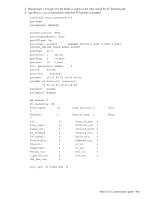HP AE370A HP StorageWorks Fabric OS 6.x administrator guide (5697-7344, March - Page 458
Platforms and OS requirements for FC fastwrite, Constraints for FC fastwrite, How FC fastwrite works
 |
UPC - 882780362611
View all HP AE370A manuals
Add to My Manuals
Save this manual to your list of manuals |
Page 458 highlights
Channel ISLs implemented through the FC-FC Routing Service (FRS) rather than FCIP. FC fastwrite is supported in Fabric OS 5.3.x and later. 400 MP Router 400 MP Router Figure 43 Typical network topology for FC fastwrite Platforms and OS requirements for FC fastwrite Fabric OS supports FC fastwrite between two 400 Multi-protocol Router or two 4/256 SAN Directors with FR4-18i blades connected by a Fibre Channel network. FC fastwrite is a new feature beginning with Fabric OS release 5.3.0. There is no backwards compatibility with previous releases. Fabric OS 5.3.0 or later is required in the switches/blades at both ends of the FC fastwrite flow to enable this feature. NOTE: FC fastwrite and FCIP tunnels cannot be used on the same 400 Multi-protocol Router or FR4-18i blade. Constraints for FC fastwrite Consider the following constraints when configuring FC fastwrite. • FC fastwrite disables the local Ethernet ports (ge0 and ge1), making it impossible to configure FC fastwrite and FCIP tunnels on the same 400 Multi-protocol Router or FR4-18i blade. • FC fastwrite does not work in FICON environments. • FC fastwrite flows may be routed to another 400 Multi-protocol Router or FR4-18i blade on the FC network. This 400 Multi-protocol Router or FR4-18i blade may have active FCIP tunnels over an IP network. FC fastwrite flows may be passed through the FCIP tunnel, but only if the FCIP fastwrite option is disabled on the tunnel. • FC fastwrite does not support loop device configurations for more than one device. How FC fastwrite works FC fastwrite eliminates the latency inherent in sending Transfer Ready back to the initiator when writing data across ISLs to geographically distant target devices. FC fastwrite provides a proxy target (PT) local to the initiator host, and a proxy initiator (PI) local to the target storage device. Figure 44 on page 463 shows how FC fastwrite works. 1. The initiator sends a write command. 2. The PT responds with a Transfer Ready, enabling the host to send more data. 3. The target device processes the write command, and sends a Transfer Ready to solicit more data. The PI intercepts the Transfer Ready, and begins sending data received from the host. 462 Configuring and monitoring FCIP extension services