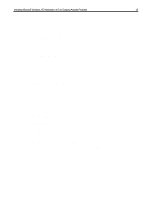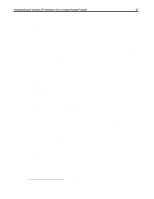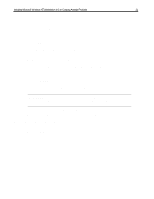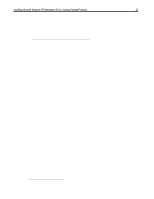HP Armada 7300 Installing Microsoft Windows NT Workstation 4.0 on Compaq Armad - Page 23
Appendix 2: Using the SoftPaq Utility
 |
View all HP Armada 7300 manuals
Add to My Manuals
Save this manual to your list of manuals |
Page 23 highlights
Installing Microsoft Windows NT Workstation 4.0 on Compaq Armada Products 23 Appendix 2: Using the SoftPaq Utility There are currently two versions of the SoftPaq utility on the Compaq Website14. As drivers are updated and released as SoftPaqs, they are released using the most current version of the utility. You can determine the version by looking at the application title-bar at the top of the screen. The procedure for using either version is outlined below. SoftPaq 2.x When you run the application, you are first presented with information as to which software driver or program you are going to extract to floppy. 1. Press PgDn to view the Licensing Agreement. 2. Type AGREE to show how many diskettes this extraction will take. 3. Type the drive letter to specify the destination for the software extraction. 4. Insert a 3.5" 1.44 MB diskette into the drive and press Enter. When the software has been extracted, the program exits automatically. The software is now ready to be installed from diskette. Compaq recommends that you view the README file for any updates. SoftPaq 3.x 1. Place the SoftPaq file in a temporary directory in which the files will be extracted. 2. When you run the application, you are presented with information as to which software driver or program you are going to extract to floppy. Press 'C' to continue. 3. Press 'A' to agree to the Licensing Agreement. 4. You are asked if the destination directory for extraction is OK. Type 'Y' to continue. 5. When the software has been extracted, the program exits automatically. The software is now ready to be installed from diskette. Compaq recommends that you view the README file for any updates. 14 SoftPaqs are a way for Compaq to distribute driver and ROM updates as well as product enhancements. Document number PRT009A1098