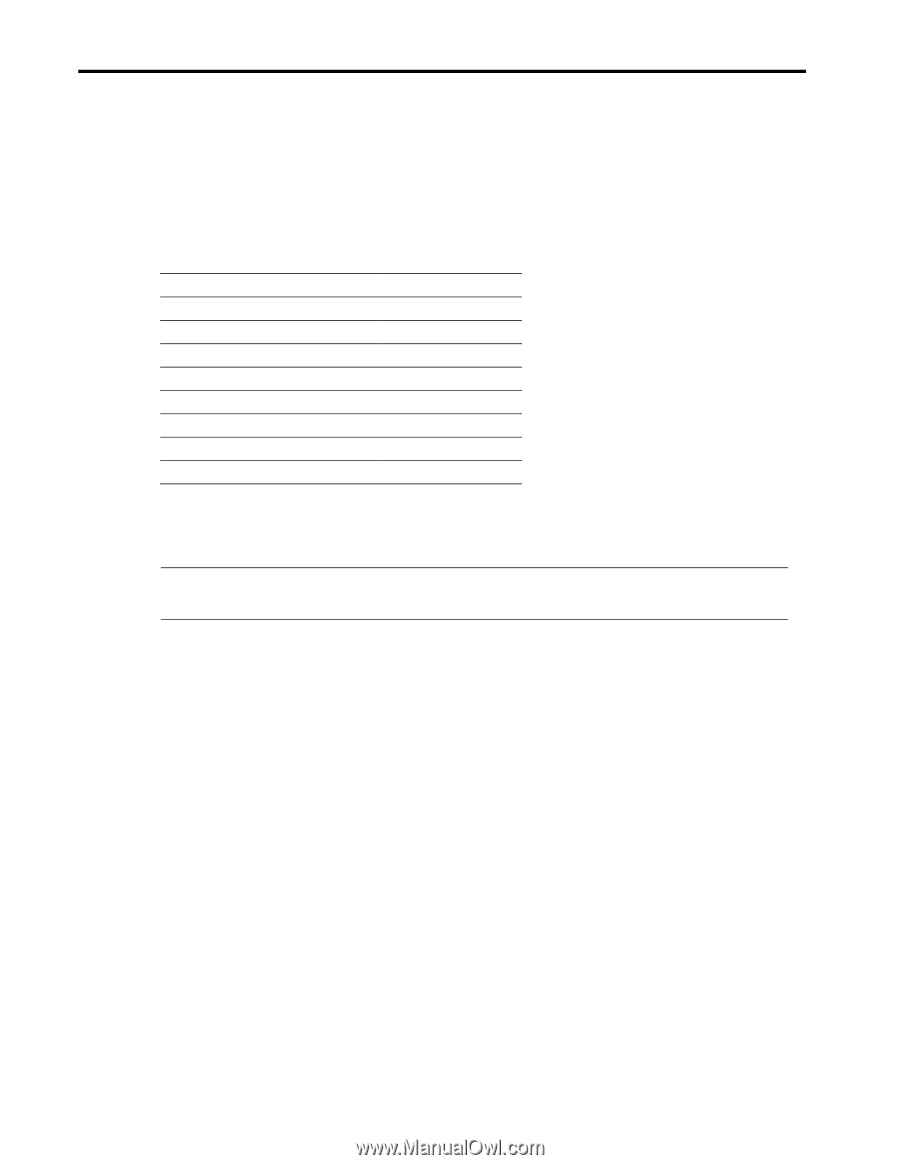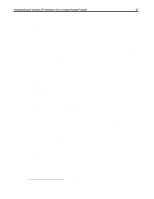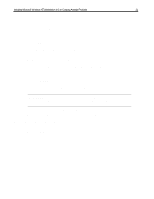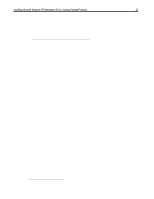HP Armada 7300 Installing Microsoft Windows NT Workstation 4.0 on Compaq Armad - Page 25
Appendix 4: Determining your ROM Version, and Upgrading if Needed
 |
View all HP Armada 7300 manuals
Add to My Manuals
Save this manual to your list of manuals |
Page 25 highlights
Installing Microsoft Windows NT Workstation 4.0 on Compaq Armada Products 25 Appendix 4: Determining your ROM Version and Upgrading if Needed To determine your ROM revision, use either Compaq's Inspect utility or Compaq Diagnostics for Windows. Table 2 shows the current ROM versions as of the date of this paper. Table 2. Current Compaq ROM Versions Portable Family Armada 1500 Family Armada 1700 Family Armada 3500 Family Armada 4100 Family Armada 4200 Family Armada 6500 Family Armada 7300/7700 Families Armada 7400/7800 Families Current ROM Version 8/31/98 09/09/98 09/09/98 05/04/98 05/21/98 v 1.29 05/13/98 08/07/98 Determining your ROM revision with Inspect NOTE: The Armada 6500 does not use standard Compaq Diagnostics and Setup. Use the instructions in the next section, "Determining your ROM revision with Compaq Diagnostics for Windows." If you have Compaq's Diagnostics and Setup properly installed on the hard drive, a block cursor is displayed during boot in the upper right-hand corner of the screen. When you see the block cursor, press F10. See Appendix 3 for instructions on installing Diagnostics and Setup from diskette. 1. Press Enter when the Welcome to Compaq Utilities dialog is displayed. 2. Using the down arrow key, scroll down until 'View system information (INSPECT)' is highlighted and then press Enter. 3. Wait while information is gathered about your system. 4. Using the down arrow key to scroll down until 'ROM' is highlighted and then press Enter. Your system ROM revision is displayed. 5. Make note of the date to determine if it is the latest available. 6. Press F3 to exit the ROM information screen. 7. Use the down arrow key to scroll down until 'Exit...' is highlighted and press Enter. Repeat this step to exit from the Compaq Utilities. 8. Press Enter once again to confirm exiting the Compaq Utilities. If your ROM requires upgrading and you do not have a ROMPaq diskette for you computer, go to Creating a ROMPaq Diskette; otherwise proceed to Upgrading Your ROM for instructions on how to upgrade your ROM. Document number PRT009A1098