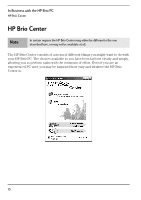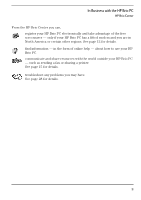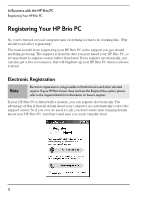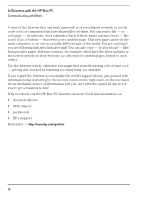HP Brio 71xx hp brio 71xx, user guide - Page 17
Non-electronic Registration
 |
View all HP Brio 71xx manuals
Add to My Manuals
Save this manual to your list of manuals |
Page 17 highlights
In Business with the HP Brio PC Registering Your HP Brio PC Registering electronically could not be simpler - simply click on the Register Now! button on the HP Brio Center. Internet registration is by far the most common way of registering - indeed modem registration should only be used if you do not have access to the Internet. Note Internet registration is only available in the US and Canada. Once you have registered, the Register Now! option in the HP Brio Center disappears. Non-electronic Registration If your HP Brio PC is not fitted with a modem or you are in a region where electronic registration is not possible, please refer to the Support Details guide for information on how to register. 13
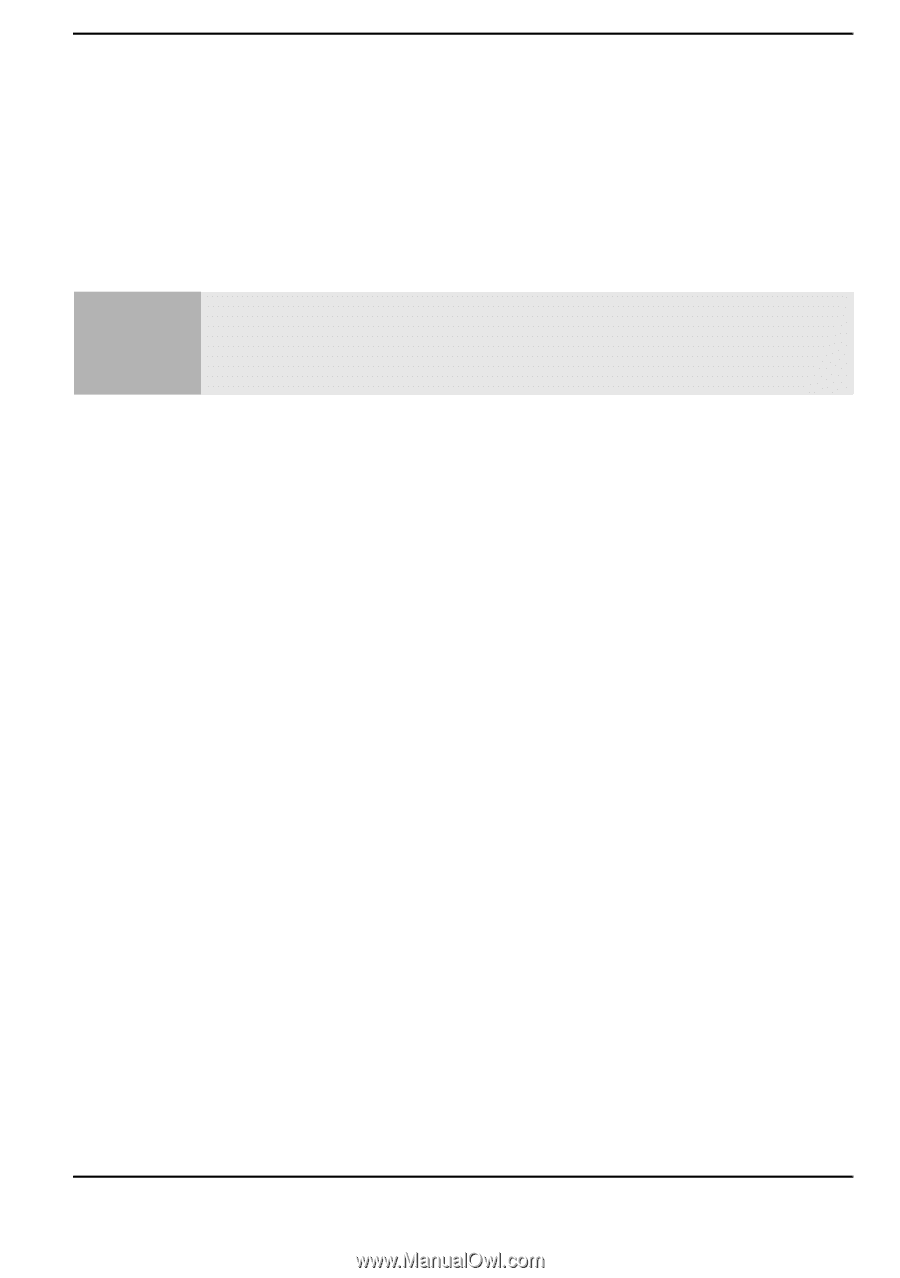
13
In Business with the HP Brio PC
Registering Your HP Brio PC
Registering electronically could not be simpler — simply click on the
Register Now!
button on the HP Brio Center.
Internet registration is by far the most common way of registering — indeed modem
registration should only be used if you do not have access to the Internet.
Non-electronic Registration
If your HP Brio PC is not fitted with a modem or you are in a region where electronic
registration is not possible, please refer to the
Support Details
guide for information
on how to register.
Note
Internet registration is only available in the US and Canada.
Once you have registered, the
Register Now!
option in the HP Brio Center
disappears.