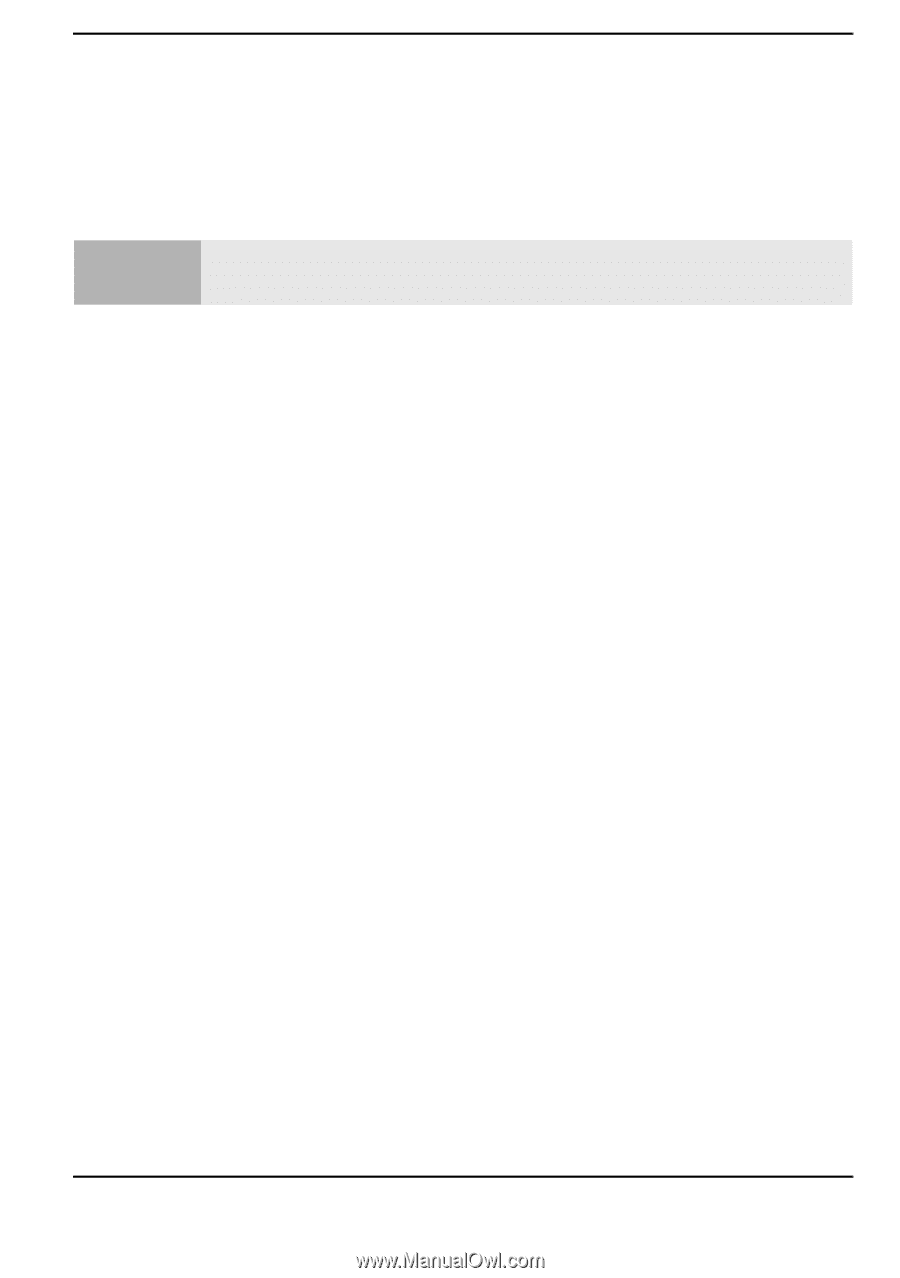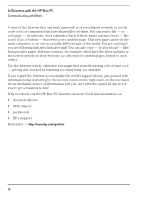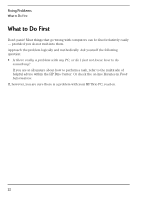HP Brio 71xx hp brio 71xx, user guide - Page 23
Sharing Things with Others
 |
View all HP Brio 71xx manuals
Add to My Manuals
Save this manual to your list of manuals |
Page 23 highlights
In Business with the HP Brio PC Sharing Things with Others Sharing Things with Others Note This section is only relevant for users who have a network card installed in their HP Brio PC. The great advantage of being in any sort of network - be it computers, or a more general company-wide network, is the power to be able to share resources. Leveraging shared information reduces costs and improves efficiency. What Does Sharing Mean? Sharing things over a network means making them available to other users on the network. A hard disk, for example can be shared; if the disk is on your HP Brio PC, you tell the computer to share it, and with whom. Likewise, you can also connect to things other people have shared. You must tell your HP Brio PC to connect to a resource that someone else has shared. The HP Brio PC lets you connect to, and share information, such as folders and documents, or peripherals such as printers or CD-ROMs, quickly and easily. Just What Can be Shared? Disk Drives Where large amounts of information should be freely available for everyone in your business, complete disk drives can be shared. If you need total flexibility, everyone in your business could share their own disk drive. Alternatively, if your business really only needs one central place where colleagues can share information, then share only one disk drive. To connect to, or share a disk drive, see the Communicate & Share window in the HP Brio Center. 19