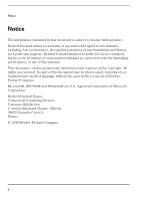Contents
iii
Notice
.............................................................................................................................................................................
ii
1.
The First Steps
...................................................................................................................................
1
Understanding Your Desktop...
..........................................................................................................................
2
The Desktop
......................................................................................................................................................
3
The Recycle Bin
.........................................................................................................................................
3
Icons
...............................................................................................................................................................
3
The Taskbar
.......................................................................................................................................................
3
The Start Button
........................................................................................................................................
3
Taskbar Buttons
........................................................................................................................................
4
Notification Area
.......................................................................................................................................
4
The HP Brio Center
........................................................................................................................................
5
The HP Brio Enhanced Keyboard
.....................................................................................................................
6
A Word on Using the Mouse
................................................................................................................................
7
2.
In Business with the HP Brio PC
..............................................................................................
9
HP Brio Center
.........................................................................................................................................................
10
Registering Your HP Brio PC
.............................................................................................................................
12
Electronic Registration
...............................................................................................................................
12
Non-electronic Registration
.....................................................................................................................
13
Finding Information
...............................................................................................................................................
14
Communicating with Others
..............................................................................................................................
15
Setting Up Your Communications Software
.....................................................................................
16
Setting Up Your Fax Modem
.............................................................................................................
16
Sending a Fax
.................................................................................................................................................
16
Enabling & Disabling Fax Reception
....................................................................................................
17
Sending & Reading E-mails
......................................................................................................................
17
Accessing the Internet
.................................................................................................................................
17
Sharing Things with Others
................................................................................................................................
19
What Does Sharing Mean?
.......................................................................................................................
19
Just What Can be Shared?
........................................................................................................................
19
Disk Drives
.................................................................................................................................................
19
CD-ROMs
..................................................................................................................................................
20
ZIP Drives
..................................................................................................................................................
20
Documents & Folders
.........................................................................................................................
20
Printers
.......................................................................................................................................................
20
3.
Fixing Problems
.............................................................................................................................
21
What to Do First
......................................................................................................................................................
22
What to Do Next
.....................................................................................................................................................
23