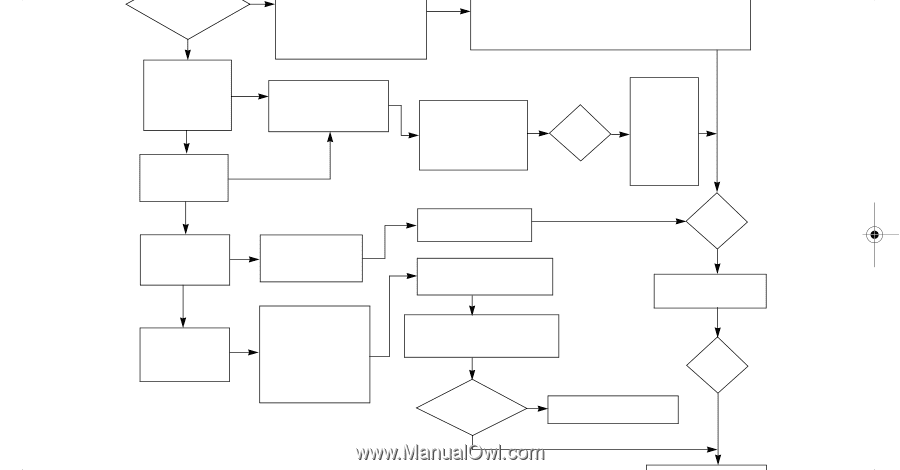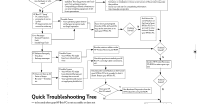HP Brio 71xx hp brio 71xx, user guide - Page 41
Quick Troubleshooting Tree
 |
View all HP Brio 71xx manuals
Add to My Manuals
Save this manual to your list of manuals |
Page 41 highlights
new hardware or software? N HP Brio PC "hung" • PC seems frozen • programs do not re- spond • PC stays inactive and cannot be woken up Error Messages • General Protection Fault • Invalid Page Fault changed your system files during installation. This may prevent other software from working properly. • Compatibility problems sometimes occur when installing equipment of different generations. • Call your 3rd party manufacturer or look at their web site to get support information on installation. A more recent version of the product may solve the problem. • Search our web site for compatibility information: http://www.hp.com/go/brio Possible Cause: • Your operating system detect- ed that your program made an illegal operation. Try to close your program. Press the CTRL, ALT and DEL keys at the same time to restart your HP Brio PC. Problem Solved? Hold down the on/off button on the front of your N HP Brio PC for 4 seconds (to shut it down). Restart your HP Brio PC. guide.bk Page 37 Friday, June 12, 1998 1:57 PM PC Behaves Strangely • Very slow • Garbage messages PC Does not Start at All • Series of beeps • No noise - from fan, etc. Possible Cause: • Your HP Brio PC might have been infected by a virus. Possible Causes: • Your HP Brio PC might have detected that a power shortage has occurred. • Your system board or power supply may be defective Run the antivirus utilities on the HP Product Recovery CD-ROM Check the you have installed your HP Brio PC correctly (cable connections, etc.) Hold down the on/off button on the front of your HP Brio PC for 4 seconds (to shut it down). Restart your HP Brio PC. Problem Solved? N Use the HP Product Recovery CD-ROM to restore your system Problem Solved? Y Does your HP Run Hardware Diagnostics from the N Brio PC restart? HP Product Recovery CD-ROM Quick Troubleshooting Tree N - to be used when your HP Brio PC is not accessible or does not