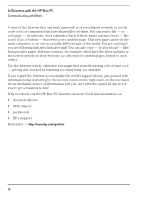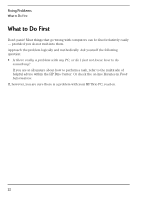HP Brio 71xx hp brio 71xx, user guide - Page 26
What to Do First
 |
View all HP Brio 71xx manuals
Add to My Manuals
Save this manual to your list of manuals |
Page 26 highlights
Fixing Problems What to Do First What to Do First Don't panic! Most things that go wrong with computers can be fixed relatively easily - provided you do not rush into them. Approach the problem logically and methodically. Ask yourself the following question: • Is there really a problem with my PC, or do I just not know how to do something? If you are at all unsure about how to perform a task, refer to the multitude of helpful advice within the HP Brio Center. Or check the on-line libraries in Find Information. If, however, you are sure there is a problem with your HP Brio PC, read on. 22
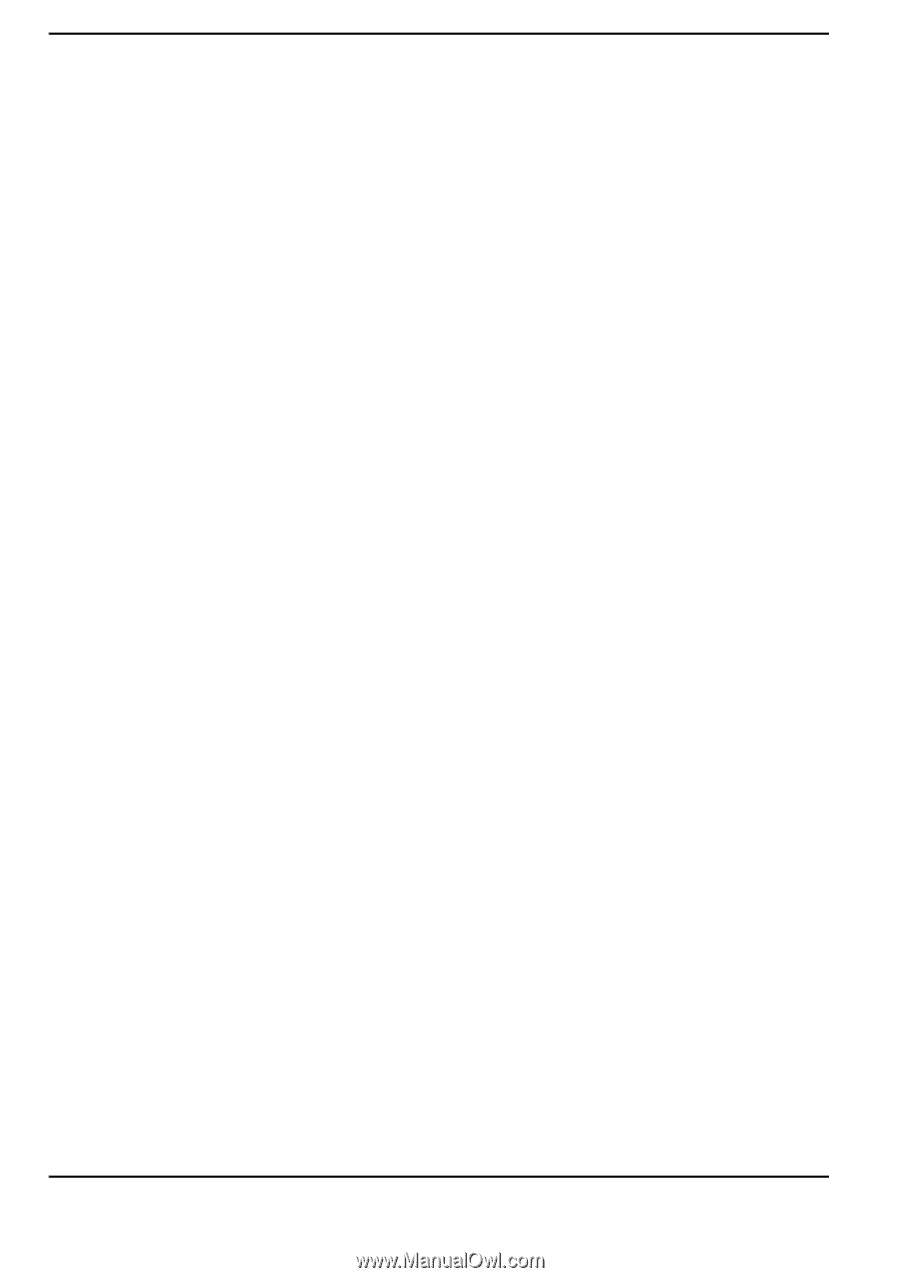
22
Fixing Problems
What to Do First
What to Do First
Don’t panic! Most things that go wrong with computers can be fixed relatively easily
— provided you do not rush into them.
Approach the problem logically and methodically. Ask yourself the following
question:
•
Is there really a problem with my PC, or do I just not know how to do
something?
If you are at all unsure about how to perform a task, refer to the multitude of
helpful advice within the HP Brio Center. Or check the on-line libraries in
Find
Information
.
If, however, you are sure there is a problem with your HP Brio PC, read on.