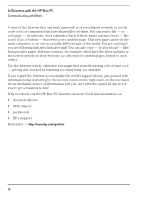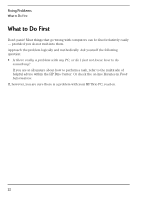HP Brio 71xx hp brio 71xx, user guide - Page 24
CD-ROMs, ZIP Drives, Documents & Folders, Printers
 |
View all HP Brio 71xx manuals
Add to My Manuals
Save this manual to your list of manuals |
Page 24 highlights
In Business with the HP Brio PC Sharing Things with Others CD-ROMs If not all colleagues in your business have a CD-ROM drive, you can save costs by sharing the CD-ROM in your HP Brio PC. To learn how to share a CD-ROM, see the Communicate & Share window in the HP Brio Center. ZIP Drives If not all colleagues in your business have a ZIP drive, you can save costs by sharing the ZIP drive in your HP Brio PC. To learn how to share a ZIP drive, see the Communicate & Share window in the HP Brio Center. Documents & Folders If you don't want to share all the information on your hard disk, sharing folders might be more appropriate. When you share a folder, all documents within it are automatically shared. To learn how to connect to and share folders, see the Communicate & Share window in the HP Brio Center. Printers A printer is typically something you use every now and then. Minutes, hours, or even days may go by before you need to use it again. A printer is an ideal resource to share over a network. So when you are not printing, your colleagues can. You can make considerable savings on equipment costs by sharing just one printer. To learn how to connect to and share a printer, see the Communicate & Share window in the HP Brio Center. 20