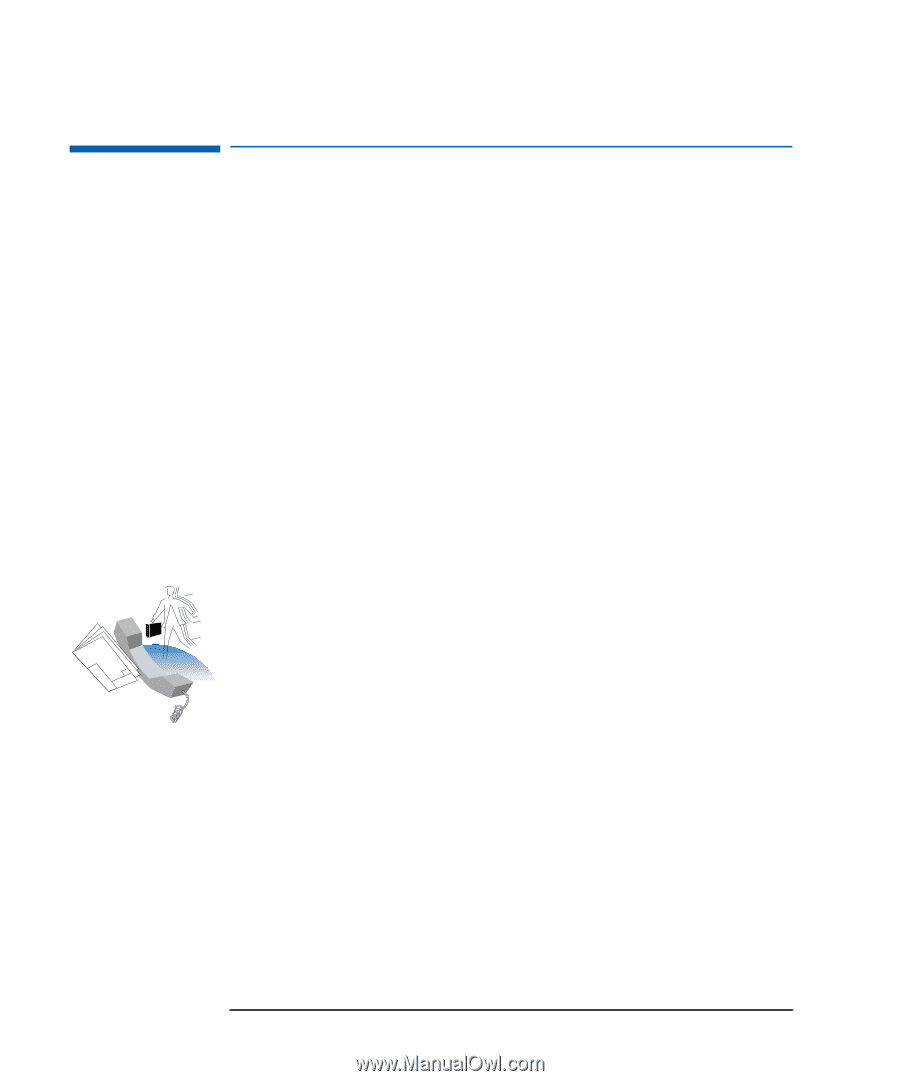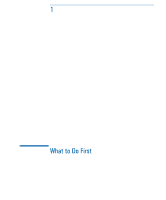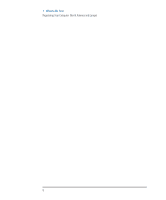HP Brio 81XX hp brio 81xx, getting support guide - Page 12
Introduction, HP- Authorized Support Representative or Reseller
 |
View all HP Brio 81XX manuals
Add to My Manuals
Save this manual to your list of manuals |
Page 12 highlights
1 What to Do First What to Do First What to Do First Introduction HP offers users a wide range of technical support and information services, including online and telephone facilities. Self-Diagnostics Tools HP makes every effort to provide sufficient information to allow you to solve problems yourself. Before seeking additional support, ensure that your computer and its installed accessories are correctly set up as described in the computer documentation. The HP support center is an application on your computer that can help you if you have a problem with your computer. It offers step-bystep troubleshooting help, and powerful diagnostic tools to help you analyze and fix your problems. To access the HP support center, click Start, HP support center. HP- Authorized Support Representative or Reseller Your local HP-authorized support representative or reseller is the first point of contact if you need advice or assistance. Your local HPauthorized support representative is trained on the range of PC products, is familiar with their configuration and environment, and will provide the help and advice you need. You can also contact your local HP-authorized support representative if you have questions about: • The use of non-HP hardware or software products. • The development or use of special product configurations. • Additional hardware support services. • Additional software support services. • Customized telephone support services. 2 English