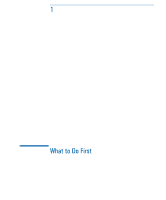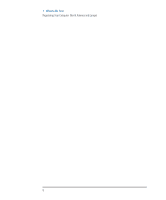HP Brio 81XX hp brio 81xx, getting support guide - Page 15
Registering Your Computer North America and Europe
 |
View all HP Brio 81XX manuals
Add to My Manuals
Save this manual to your list of manuals |
Page 15 highlights
1 What to Do First Registering Your Computer (North America and Europe) Registering Your Computer (North America and Europe) Registration is only required in North America and Europe. Make sure that you register your computer within one month of purchase so that you can benefit from the HP support options. To register your computer, double-click the HP welcome center icon on your desktop, then click the Register Your HP PC button. In North America, if your computer has a modem that is connected to a phone line, HP strongly recommends that you register electronically using the online registration utility. This provides you with the customer support center telephone number and speeds up the support process. If you cannot start your computer, you can register your details directly with HP by calling one of the numbers listed on page 16. When you receive your registration program details, fill in the Support details section in the HP support center (click Start, HP support center, Support details). English 5