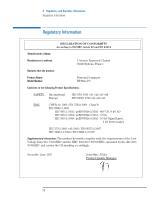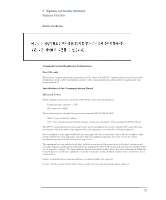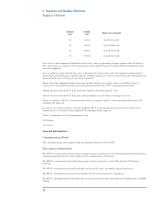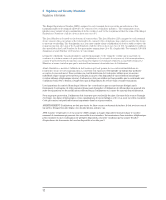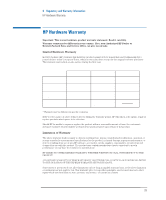HP Brio 81XX hp brio 81xx, getting support guide - Page 39
Notice for Korea, Communications Regulatory Information, For U.K. only, Installation of
 |
View all HP Brio 81XX manuals
Add to My Manuals
Save this manual to your list of manuals |
Page 39 highlights
6 Regulatory and Warranty Information Regulatory Information Notice for Korea Communications Regulatory Information For U.K. only This section contains important information for U.K. users of the HP PC communications board. It provides instructions on the correct installation and use of the communications board in order to maintain the type approval granted. Installation of the Communications Board Electrical Power Before making connections, check the safety levels on the various interfaces: • Telephone line connector = TNV • ISA connector = SELV These indications are classified as per security standard EN 60-950/A2 10/93 • SELV: Very Low Safety Voltage • TNV: Telecommunications Network Voltage, voltages in compliance with standard EN 60950 criteria. The HP PC communications board is approved only for installation in a 'host' computer (PC) and with host attachment, which are either type approved for such apparatus, or covered by a General Approval. It is a condition of type approval that the power required by the host and the total of all other adapter cards installed within the host apparatus, together with any auxiliary apparatus, does not exceed the power specification as stated in the Advanced Setup Guide. The equipment is to be installed such that, with the exception of the connections to the host, clearance and creepage distances shown in the table below are maintained between the board and any other assemblies which use or generate a voltage. The larger distance shown in brackets applies where the local environment within the host is subject to conductive pollution or non-dry conductive pollution which could become conductive due to condensation. Failure to maintain these minimum distances would invalidate the approval. In case of doubt, please obtain advice from a competent telecommunications safety engineer. 29