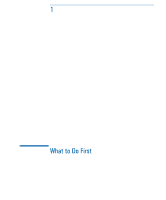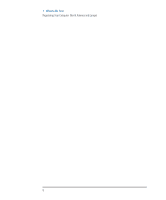HP Brio 81XX hp brio 81xx, getting support guide - Page 13
Making a Note of Your Computer Configuration
 |
View all HP Brio 81XX manuals
Add to My Manuals
Save this manual to your list of manuals |
Page 13 highlights
1 What to Do First Making a Note of Your Computer Configuration Making a Note of Your Computer Configuration Before registering with HP or calling for support, you must have the following information about your computer: Ì serial number Ì product number Ì localization code Ì support ID You can find these details by clicking the Support details button in the HP support center (click Start, HP support center). Print these details out and make sure that you have them in front of you if you call for support. If your computer is not working, use the details printed on the label located on the top of the computer box. English 3

English
3
1
What to Do First
Making a Note of Your Computer Configuration
Making a Note of Your Computer Configuration
Before registering with HP or calling for support, you must have the
following information about your computer:
serial number
product number
localization code
support ID
You can find these details by clicking the Support details button in the
HP support center (click Start, HP support center).
Print these details out and make sure that you have them in front of
you if you call for support.
If your computer is not working, use the details printed on the label
located on the top of the computer box.