HP Brio ba210 hp brio ba210, user guide - Page 23
Try this first, Troubleshoot your PC, Diagnose your Hardware, Get the Latest Updates
 |
View all HP Brio ba210 manuals
Add to My Manuals
Save this manual to your list of manuals |
Page 23 highlights
HP Brio Center-Your Desktop Assistant Fix a Problem You can access Fix a Problem by: • clicking on from within the HP Brio Center. Try this first A useful checklist to run through if you have a problem with your PC. Try this before any other troubleshooting. Troubleshoot your PC Tips on solving problems with your PC. Covers topics such as problems with Windows, your DVD drive and modem (if available). Diagnose your Hardware Information on how to use DiagTools to check your PC's hardware for problems Get the Latest Updates Access the Brio support Web site for the latest updates to preloaded software and drivers 15
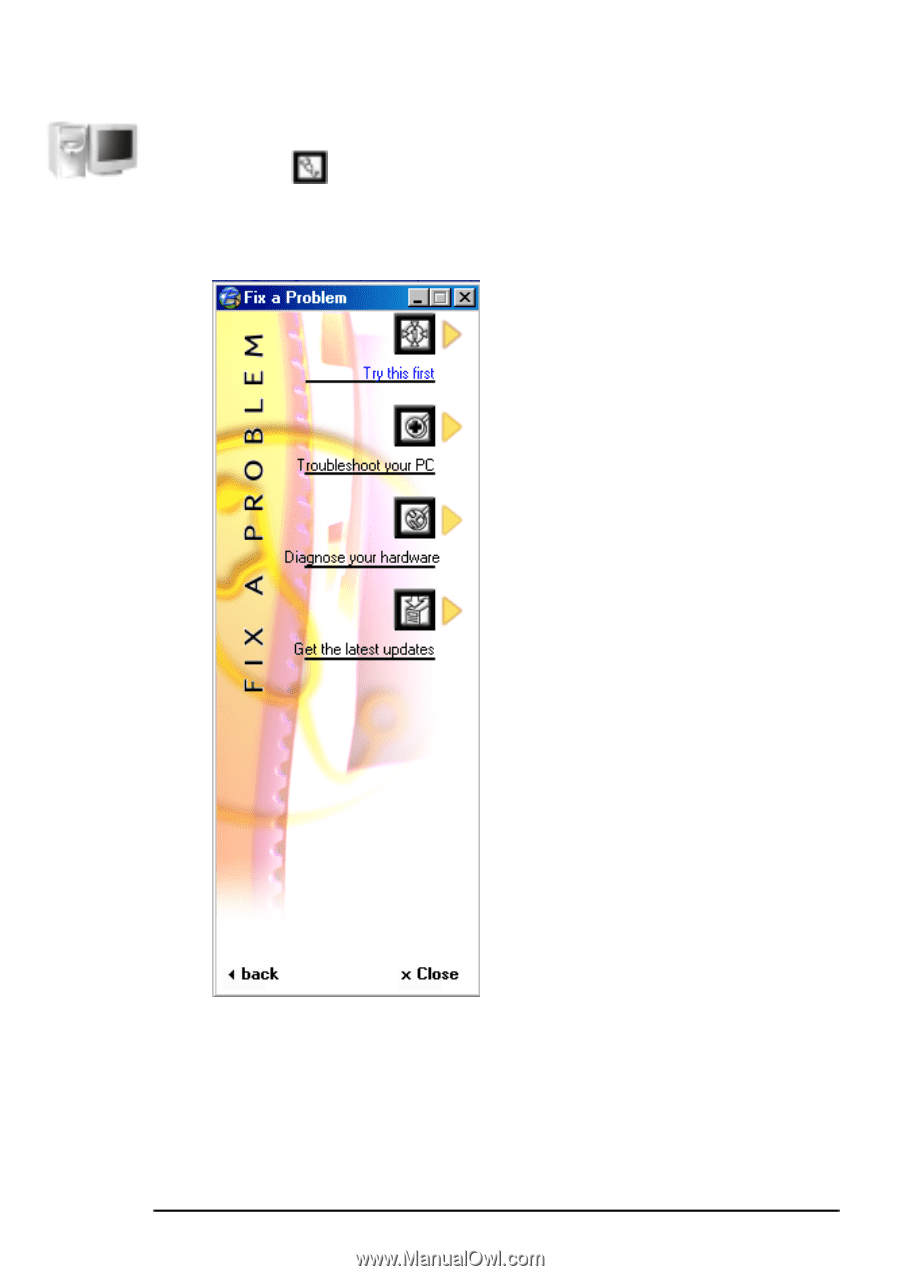
HP Brio Center-Your Desktop Assistant
15
Fix a Problem
You can access
Fix a Problem
by:
•
clicking on
from within the HP Brio Center.
Try this first
A useful checklist to run
through if you have a problem
with your PC. Try this before
any other troubleshooting.
Troubleshoot your PC
Tips on solving problems with
your PC. Covers topics such as
problems with Windows, your
DVD drive and modem (if
available).
Diagnose your Hardware
Information on how to use
DiagTools to check your PC’s
hardware for problems
Get the Latest Updates
Access the Brio support Web
site for the latest updates to
preloaded software and drivers














