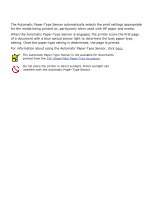HP C8975A HP Deskjet 5800 Series printer - (English) User Guide - Page 147
Adobe RGB, ICM Image Color Management, Printer Properties, Paper/Quality, Type is, Maximum dpi
 |
View all HP C8975A manuals
Add to My Manuals
Save this manual to your list of manuals |
Page 147 highlights
Adobe RGB Adobe RGB is an emerging color space that offers more colors than sRGB/sYCC, but which only works for images. When printing from a professional application using Adobe RGB, turn off the color management in the application and allow the printer software to manage the color space. Follow these steps to use the Adobe RGB color space: 1. Open the Printer Properties dialog box. 2. Select the Paper/Quality tab, the select the following: r An HP photo paper from the Type is drop-down list. r Best or Maximum dpi from the Print Quality drop-down list. 3. Select the Color tab. 4. Select Adobe RGB from the Color Space drop-down list. 5. Select any other desired print settings, then click OK. If the the Adobe RGB color space is used for an image which was created in another color space, then printed colors may appear more vivid. ICM (Image Color Management) ICM is a Microsoft technology that helps ensure that a color image, graphic or text object is printed as close as possible to its original color and helps keep its colors consistent and accurate 1. Open the Printer Properties dialog box. 2. Select the Color tab. 3. Select ICM from the Color Space drop-down list. 4. Select any other desired print settings, then click OK.