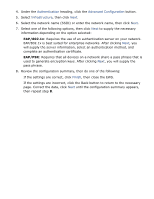HP C8975A HP Deskjet 5800 Series printer - (English) User Guide - Page 30
Access Point HW address, Infrastructure, Ad hoc, Wireless Access Point WAP
 |
View all HP C8975A manuals
Add to My Manuals
Save this manual to your list of manuals |
Page 30 highlights
recognized by the network. q Encryption required: The network to which the printer is trying to gain access requires encryption. The printer's encryption settings must match those of the network. communication mode The communication mode to which the printer is configured. q Infrastructure q Ad hoc Network Name (SSID) The SSID setting to which the printer is set. Signal Strength The strength of the 802.11 radio signal the printer is receiving: q 1 through 5: 5 indicates an excellent signal; 1 indicates a poor signal. q No Signal: The printer is receiving no radio signal. For troubleshooting, click here. q Not applicable: The printer is set to ad hoc communication mode or the wireless network is disabled. q [blank]: The printer is scanning for an SSID. Access Point HW address The MAC address of the Wireless Access Point (WAP) for the printer's network. This setting applies only to infrastructure networks. Not applicable means that the printer is set to ad hoc communication mode.