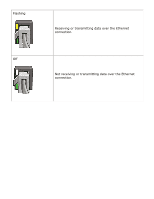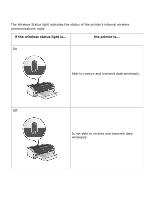HP C8975A HP Deskjet 5800 Series printer - (English) User Guide - Page 49
printer lights are on or flashing, what the lights indicate, power light is flashing
 |
View all HP C8975A manuals
Add to My Manuals
Save this manual to your list of manuals |
Page 49 highlights
printer lights are on or flashing what the lights indicate The printer lights indicate the printer status. 1. network button light 2. cancel button 3. print cartridge status light 4. resume light 5. wireless communications light 6. power light networking lights are on or flashing ethernet lights If the Ethernet lights are on or flashing, click here. wireless status light If the wireless status light is on or flashing, click here. network button If the networking icon of the Network button is on or flashing, click here. power light is flashing the printer is preparing to print The light stops flashing when the printer has received all data. resume light is flashing the printer may be out of paper 1. Place paper in the In tray or the optional lower tray. 2. Press the Resume button on the front of the printer.