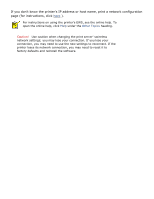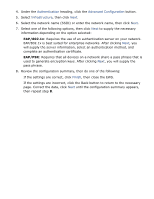HP C8975A HP Deskjet 5800 Series printer - (English) User Guide - Page 21
authentication, authentication is a network feature, types of authentication
 |
View all HP C8975A manuals
Add to My Manuals
Save this manual to your list of manuals |
Page 21 highlights
authentication Authentication verifies the identity of a user or device before granting access to a network, making it more difficult for unauthorized users to access network resources. authentication is a network feature Authentication is an optional wireless network feature. Not all wireless networks use authentication. Configure the printer for authentication only if the printer's network uses authentication. The printer's authentication settings must match the network's settings. If the printer's network does not use authentication, then do not configure the printer to use authentication. If you do not know if your network uses authentication, consult the configuration utility for your computer's NIC card or your network's Wireless Access Point (WAP). types of authentication available choices The printer supports four types of authentication. authentication type communication mode available encryption strategies Open System Infrastructure or ad hoc None or WEP Shared Key Infrastructure WEP EAP/PSK Infrastructure WPA (TKIP) 802.1x 802.1x is best suited for enterprise networks. Infrastructure WPA (TKIP) or WEP descriptions