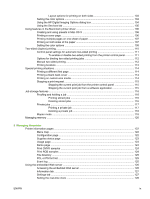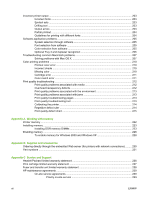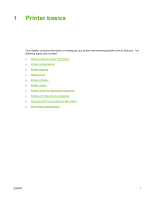Networking tab
.................................................................................................................
128
Other links
........................................................................................................................
128
Using the HP Easy Printer Care Software
........................................................................................
129
Supported operating systems
..........................................................................................
129
To use the HP Easy Printer Care Software
.....................................................................
129
HP Easy Printer Care Software sections
.........................................................................
129
6
Color
Using color
.......................................................................................................................................
132
HP ImageREt 3600
..........................................................................................................
132
Paper selection
................................................................................................................
132
Color options
....................................................................................................................
132
sRGB
...............................................................................................................................
132
Printing in four colors — CMYK
.......................................................................................
133
CMYK ink set emulation (PostScript only)
.......................................................................
133
Color matching
.................................................................................................................................
134
Sample book color matching
...........................................................................................
134
Printing color samples
.....................................................................................................
134
Managing printer color options on Windows computers
...................................................................
136
Print in grayscale
.............................................................................................................
136
RGB Color (Color Themes)
.............................................................................................
136
Automatic or manual color adjustment
............................................................................
136
Manual color options
.......................................................................................
137
Restricting color printing
..................................................................................................
138
Managing printer color options on Macintosh computers
.................................................................
139
Print Color as Gray
..........................................................................................................
139
Advanced color options for text, graphics, and photographs
...........................................
139
Halftone options
..............................................................................................
139
Neutral Grays
..................................................................................................
139
RGB Color
.......................................................................................................
140
Edge Control
...................................................................................................
140
7
Maintenance
Managing print cartridges
.................................................................................................................
142
HP print cartridges
...........................................................................................................
142
Non-HP print cartridges
...................................................................................................
142
Print cartridge authentication
...........................................................................................
142
HP fraud hotline
...............................................................................................................
142
Print cartridge storage
.....................................................................................................
143
Print cartridge life expectancy
..........................................................................................
143
Checking the print cartridge life
.......................................................................................
143
Using the printer control panel
........................................................................
143
Using the embedded Web server
....................................................................
143
Using HP Easy Printer Care Software
............................................................
143
Using HP Web Jetadmin
.................................................................................
143
Changing print cartridges
.................................................................................................................
144
Replacing a print cartridge
...............................................................................................
144
To replace the print cartridge
...........................................................................................
144
Replacing supplies
...........................................................................................................................
147
Locating supplies
.............................................................................................................
147
x
ENWW