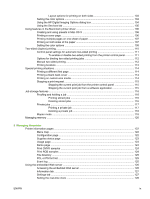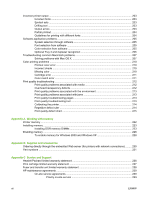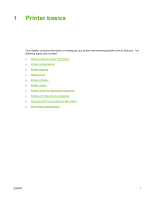Incorrect printer output
.....................................................................................................................
203
Incorrect fonts
..................................................................................................................
203
Symbol sets
.....................................................................................................................
203
Drifting text
.......................................................................................................................
203
Output errors
....................................................................................................................
203
Partial printout
..................................................................................................................
204
Guidelines for printing with different fonts
........................................................................
204
Software application problems
.........................................................................................................
205
System selection through software
..................................................................................
205
Font selection from software
............................................................................................
205
Color selection from software
..........................................................................................
205
Optional Tray 3 and duplexer recognition
........................................................................
206
Troubleshooting common Macintosh problems
................................................................................
207
Solving problems with Mac OS X.
...................................................................................
207
Color printing problems
....................................................................................................................
210
Printout color error
...........................................................................................................
210
Incorrect shade
................................................................................................................
210
Missing color
....................................................................................................................
210
Cartridge error
.................................................................................................................
211
Color match error
.............................................................................................................
211
Print quality troubleshooting
.............................................................................................................
212
Print quality problems associated with media
..................................................................
212
Overhead transparency defects
.......................................................................................
212
Print quality problems associated with the environment
..................................................
213
Print quality problems associated with jams
....................................................................
213
Print quality troubleshooting pages
..................................................................................
213
Print quality troubleshooting tool
......................................................................................
213
Calibrating the printer
......................................................................................................
214
Repetitive defect ruler
......................................................................................................
214
Print quality defect chart
..................................................................................................
215
Appendix A
Working with memory
Printer memory
.................................................................................................................................
222
Installing memory
.............................................................................................................................
223
Installing DDR memory DIMMs
.......................................................................................
223
Enabling memory
.............................................................................................................................
228
To enable memory for Windows 2000 and Windows XP
.................................................
228
Appendix B
Supplies and accessories
Ordering directly through the embedded Web server (for printers with network connections)
.........
230
Part numbers
....................................................................................................................................
231
Appendix C
Service and Support
Hewlett-Packard limited warranty statement
....................................................................................
236
Print cartridge limited warranty statement
........................................................................................
237
Fuser and transfer unit limited warranty statement
..........................................................................
238
HP maintenance agreements
...........................................................................................................
239
On-site service agreements
.............................................................................................
239
Priority on-site service
.....................................................................................
239
xii
ENWW