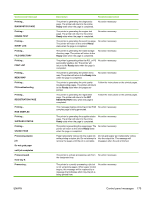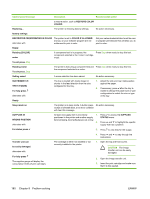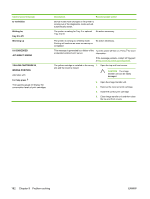HP CP4005dn HP Color LaserJet CP4005 - User Guide - Page 195
REPLACE TRANSFER KIT, For help press, REPLACE SUPPLIES, SYSTEM SETUP, STOP AT OUT, Request accepted
 |
UPC - 882780717169
View all HP CP4005dn manuals
Add to My Manuals
Save this manual to your list of manuals |
Page 195 highlights
Control panel message REPLACE TRANSFER KIT For help press REPLACE TRANSFER KIT For help press alternates with REPLACE TRANSFER KIT Request accepted please wait Resend upgrade Restoring... [accessory #] Restoring... ENWW Description Recommended action The transfer unit is at end of life. Printing can 1. continue but print quality might be reduced. 2. Open the top and front cover. Lower the transfer unit by pulling the green handle at the top of the unit downward. 3. Depress the small blue latches located on either side of the bottom of the transfer unit and lift the unit out of the printer. 4. Install the new transfer unit. 5. Close the front and top covers. 6. Supplies ordering information is also available from the embedded Web server. See Using the embedded Web server for more information. The transfer unit is nearing the end of its 1. Order the transfer kit. useful life and the REPLACE SUPPLIES setting in the SYSTEM SETUP menu is set 2. To continue printing, press . to STOP AT OUT. 3. To replace the transfer kit, perform the following steps: ● Open the top and front cover. ● Lower the transfer unit by pulling the green handle at the top of the unit downward. ● Depress the small blue latches located on either side of the bottom of the transfer unit and lift the unit out of the printer. ● Install the new transfer unit. ● Close the front and top covers. ● Supplies ordering information is also available from the embedded Web server. See Using the embedded Web server for more information. The printer has accepted a request to print an No action necessary. internal page, but the current job must finish printing before the internal page will print. The firmware upgrade was not completed successfully. Attempt upgrade again. The printer is restoring external accessory settings in response to a user request. No action necessary. The printer is restoring settings. This No action necessary. message is displayed during the execution of Control panel messages 179