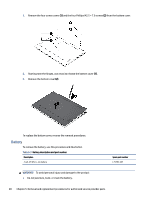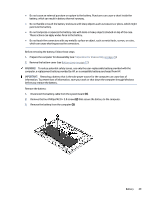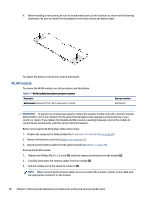HP Chromebook x360 13.3 inch 13b-ca0000 Maintenance and Service Guide - Page 32
Bottom cover, Remove the bottom cover
 |
View all HP Chromebook x360 13.3 inch 13b-ca0000 manuals
Add to My Manuals
Save this manual to your list of manuals |
Page 32 highlights
7. Pull the cable out of the connector (2). 8. When installing a new display panel, be sure to install the tape in the locations on the display rear cover that are shown in the following illustration. To install the display panel, reverse the removal procedures. Bottom cover To remove the bottom cover, use this procedure and illustration. Table 5-2 Bottom cover description and part number Description Bottom cover Spare part number N24419-001 Before removing the bottom cover, prepare the computer for disassembly (see Preparation for disassembly on page 25). Remove the bottom cover: Bottom cover 27

7.
Pull the cable out of the connector
(2)
.
8.
When installing a new display panel, be sure to install the tape in the locations on the display rear cover
that are shown in the following illustration.
To install the display panel, reverse the removal procedures.
Bottom cover
To remove the bottom cover, use this procedure and illustration.
Table 5-2
Bottom cover description and part number
Description
Spare part number
Bottom cover
N24419-001
Before removing the bottom cover, prepare the computer for disassembly (see
Preparation for disassembly
on
page
25
).
Remove the bottom cover:
Bottom cover
27