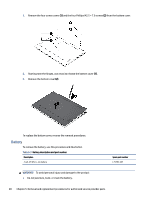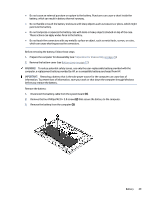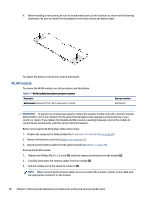HP Chromebook x360 13.3 inch 13b-ca0000 Maintenance and Service Guide - Page 36
Solid-state drive, To remove the solid-state drive, use this procedure and illustration.
 |
View all HP Chromebook x360 13.3 inch 13b-ca0000 manuals
Add to My Manuals
Save this manual to your list of manuals |
Page 36 highlights
4. If the WLAN antenna is not connected to the terminal on the WLAN module, you must install a protective sleeve on the antenna connector, as shown in the following illustration. To install the WLAN module, reverse this procedure. Solid-state drive To remove the solid-state drive, use this procedure and illustration. Table 5-5 Solid-state drive descriptions and part numbers Description 256 GB 128 GB Solid-state drive thermal pad Before removing the solid-state drive, follow these steps: Spare part number N24433-001 N24432-001 N24434-001 Solid-state drive 31

4.
If the WLAN antenna is not connected to the terminal on the WLAN module, you must install a protective
sleeve on the antenna connector, as shown in the following illustration.
To install the WLAN module, reverse this procedure.
Solid-state drive
To remove the solid-state drive, use this procedure and illustration.
Table 5-5
Solid-state drive descriptions and part numbers
Description
Spare part number
256 GB
N24433-001
128 GB
N24432-001
Solid-state drive thermal pad
N24434-001
Before removing the solid-state drive, follow these steps:
Solid-state drive
31