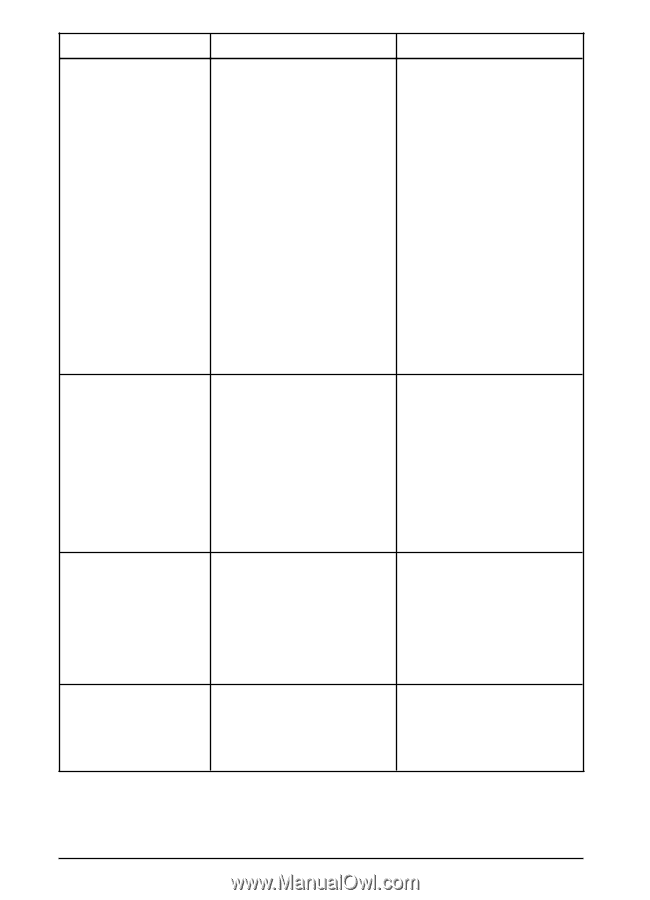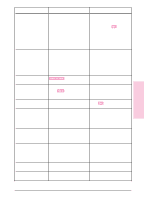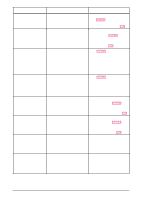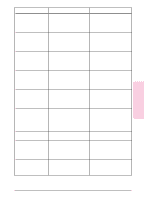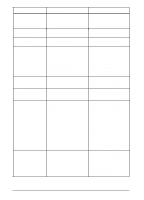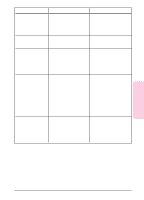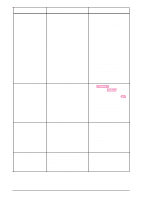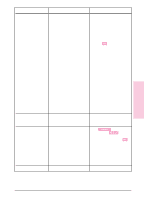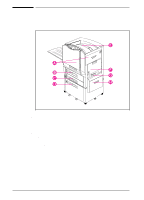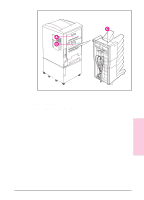HP Color LaserJet 8500 HP Color LaserJet 8500/8500N/8500DN user guide - Page 126
TRAY 1 SIZE = <Size>, Using the Printer Control
 |
View all HP Color LaserJet 8500 manuals
Add to My Manuals
Save this manual to your list of manuals |
Page 126 highlights
Message TRAY 1 LOAD TRAY 1 SIZE = TRAY X EMPTY TRAY X LIFTING Description A user has requested a media size that is not currently installed in tray 1. is the last media type configured for the input tray. is the last media size configured for the input tray. Recommended Action Load the media type and size specified on the printer control panel display. After the tray 1 is loaded, the printer automatically brings itself online. If the correct media type and size is loaded in tray 1 and the media does not feed into the printer, verify that the printer control panel settings for tray 1 (Cassette mode) match the media type and size requested. For more information on configuring the printer control panel or checking printer control panel settings, see chapter 2, "Using the Printer Control Panel." This message is displayed when media is placed in tray 1. is the last media size configured for the input tray. Press [-[Value[+] to view the choices. Press [Select] when the choice you want is displayed, and then press [Go] to bring the printer online. If no key is pressed for 30 seconds after the media is detected in the input tray, the displayed size will automatically be selected, the message will be cleared, and printing will begin. An input tray not currently selected has run out of media. X is the input tray number. is the last media type configured for the input tray. is the last media size configured for the input tray. Load the media type and size specified on the printer control panel display. For more information on loading media, see chapter 3, "Common Printing Tasks." The specified input tray is lifting No action is required. the media into position for printing. X is the input tray number. 126 Chapter 8 - Printer Control Panel Messages EN