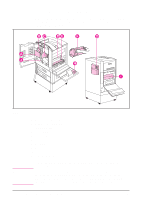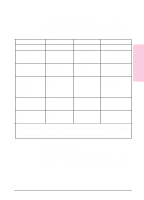HP Color LaserJet 8500 HP Color LaserJet 8500/8500N/8500DN user guide - Page 98
LocalTalk Configuration 98, Macintosh DIN-8 Cable 98
 |
View all HP Color LaserJet 8500 manuals
Add to My Manuals
Save this manual to your list of manuals |
Page 98 highlights
LocalTalk Configuration The LocalTalk interface enables you to print directly from a Mac OS computer or from a Mac OS computer on a LocalTalk network. If you have a HP JetDirect Combo card, then you can connect to a LocalTalk network. However, not all internal print server cards are equipped to connect to a LocalTalk network. For specific information on setting up the computer and printer to print through the LocalTalk interface, see the instructions in the HP JetDirect Print Server Software Installation Guide. Macintosh DIN-8 Cable If you are using a Mac OS computer to print directly to the printer without a network, use a standard Macintosh DIN-8 printer cable (HP part number 92215S). This cable cannot be used in a LocalTalk network configuration. LocalTalk Network Configuration To connect the printer to a Mac OS computer on a LocalTalk network, use the HP LocalTalk Cable Kit (HP part number 92215N). You will need one kit for each printer and an additional kit for each Mac OS computer not already connected to the network. 98 Chapter 6 - Printer Interfaces EN