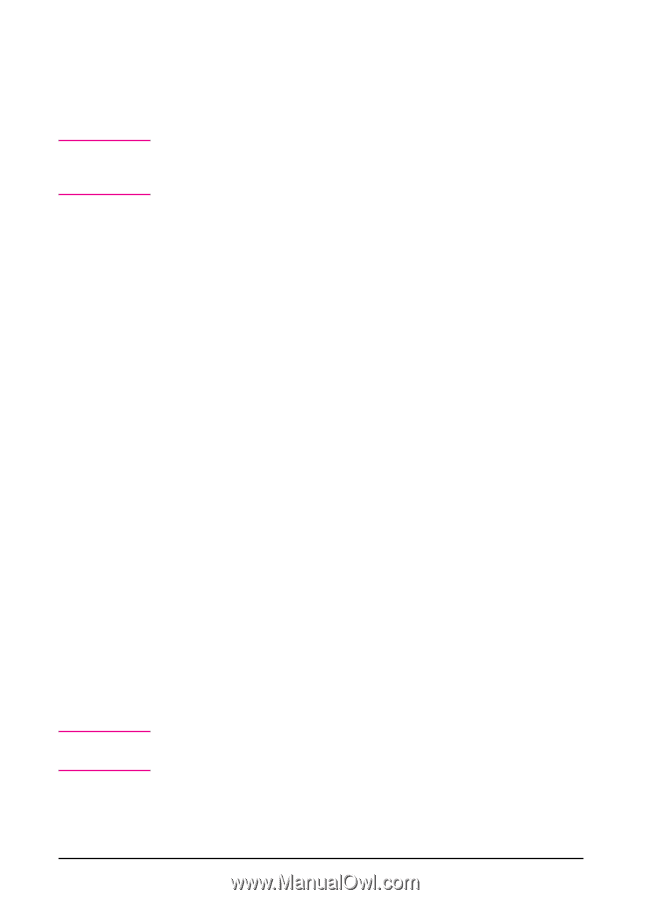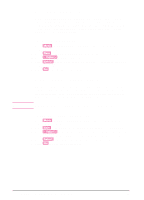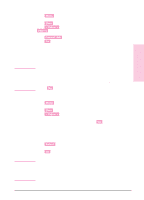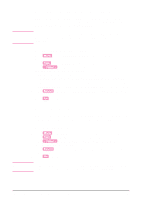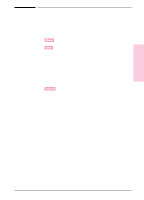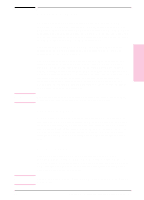HP Color LaserJet 8500 HP Color LaserJet 8500/8500N/8500DN user guide - Page 36
Selecting the Default Printer Personality 36, Setting the I/O Timeout 36
 |
View all HP Color LaserJet 8500 manuals
Add to My Manuals
Save this manual to your list of manuals |
Page 36 highlights
Note Note Selecting the Default Printer Personality Select the default printer personality for multi-platform environments, or select a personality if your printer driver does not send the PJL header with the print job. AUTO is the default setting. To decrease the amount of time the printer spends switching between personalities, set the default to the personality your network uses most of the time. To select the printer personality 1 Press [Menu] until CONFIGURATION MENU appears on the printer control panel display. 2 Press [Item] until PERSONALITY appears on the display. 3 Press [-[Value[+] until the option you want appears on the display. The available options include the following: • AUTO enables switching by file type or PJL description. This is the default setting and the best setting to maintain all printer capabilities. • PCL selects printer control language (PCL) as the printer personality. • POSTSCRIPT selects the PostScript language as the printer personality. 4 Press [Select] to save the selection. An asterisk (*) appears to the right of the selection. 5 Press [Go] to bring the printer online. Setting the I/O Timeout The I/O timeout sets the amount of time the printer waits after receiving print data before switching I/O ports. The default time is 30 seconds. To set the I/O timeout 1 Press [Menu] until I/O MENU appears on the printer control panel display. 2 Press [Item] until I/O TIMEOUT appears on the display. 3 Press [-[Value[+] until the interval you want (between 5 and 300 seconds) appears on the display. 4 Press [Select] to save the selection. An asterisk (*) appears to the right of the selection. 5 Press [Go] to bring the printer online. If the I/O timeout is too short, print jobs might be incomplete. If the I/O timeout is too long, print jobs might be unnecessarily delayed. 36 Chapter 2 - Using the Printer Control Panel EN