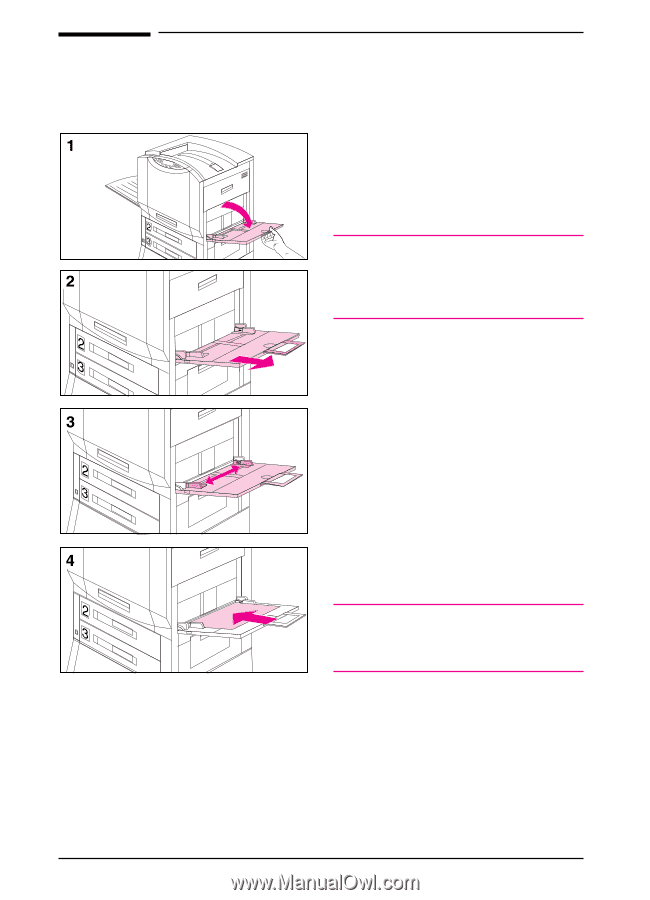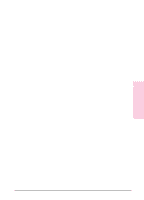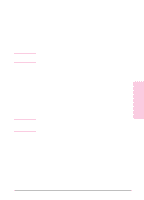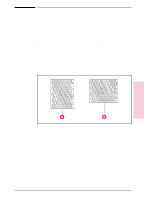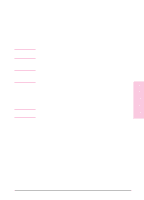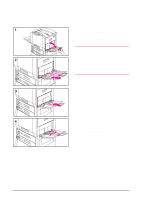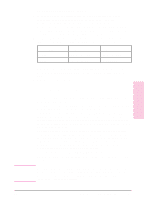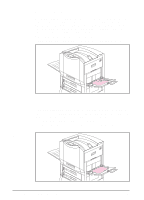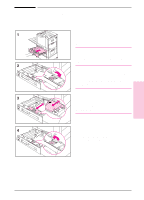HP Color LaserJet 8500 HP Color LaserJet 8500/8500N/8500DN user guide - Page 58
Printing from Tray 1 58, To load media into tray 1
 |
View all HP Color LaserJet 8500 manuals
Add to My Manuals
Save this manual to your list of manuals |
Page 58 highlights
Printing from Tray 1 Load up to 100 sheets of 20 lb (75 g/m²) bond paper in tray 1. Use either First mode or Cassette mode when printing from tray 1. For more information on the modes for tray 1, see chapter 2, "Using the Printer Control Panel." Caution To avoid media jams, never add or remove media from tray 1 while the printer is printing from tray 1. To load media into tray 1 1 Open tray 1. 2 Pull out the tray extension if the media is longer than the input tray. 3 Slide the media width guides to the size that matches the media. 4 Load up to 100 sheets of 20 lb (75 g/m²) bond paper into the input tray face up, with the long edge of the letter- or A4-sized media toward the printer. For more information on loading other sizes into tray 1, see "Orienting Media in Tray 1" later in this chapter. Note Do not fill the input tray above the media-fill mark on the media guides. 5 Slide the media into the printer as far as it will go (until the leading edge rests lightly against the printer) and adjust the media width guides until the media fits squarely and firmly between the media width guides without bending the media. 58 Chapter 3 - Common Printing Tasks EN