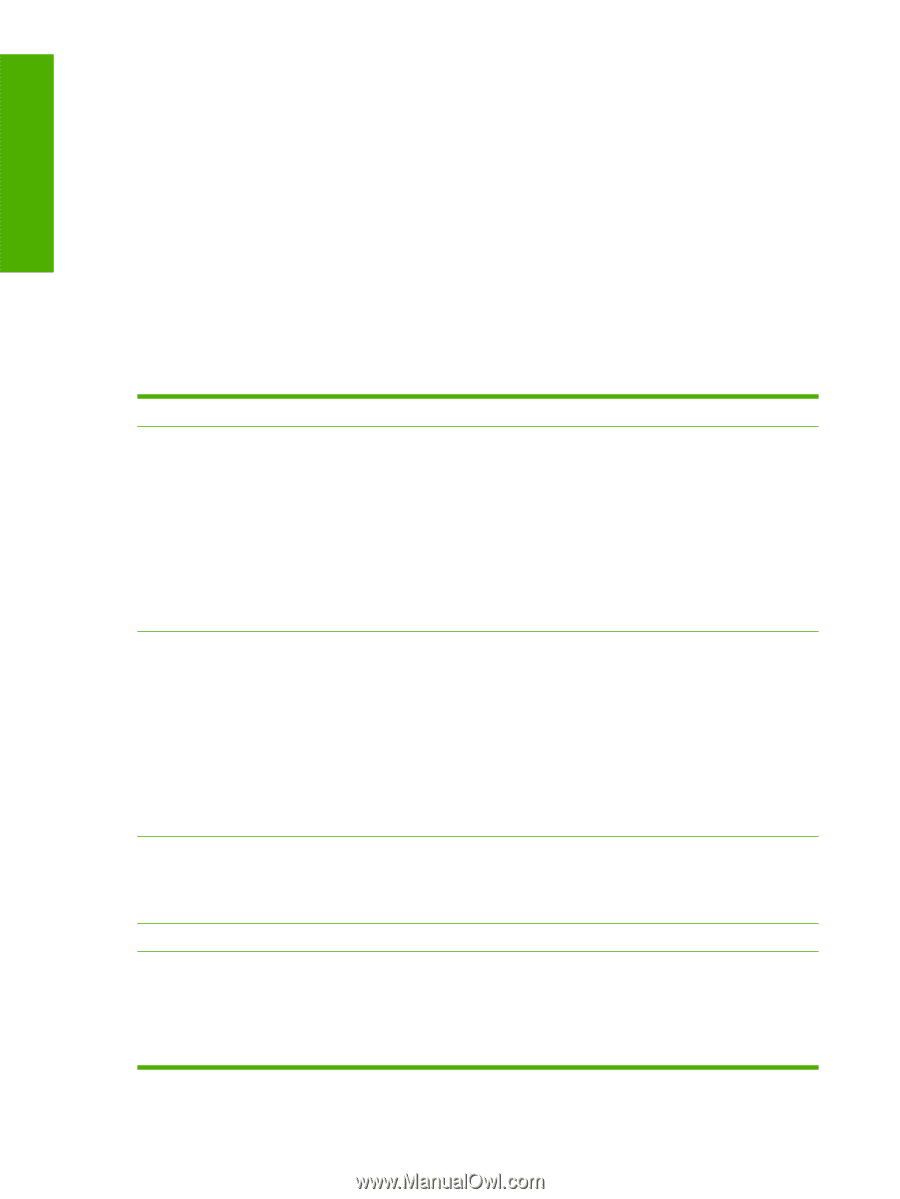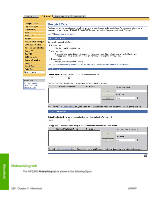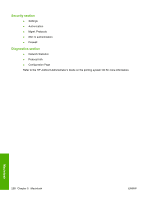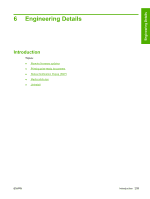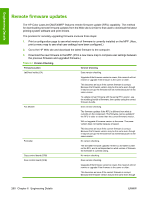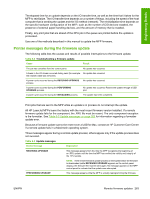HP Color LaserJet CM4730 HP Color LaserJet CM4730 MFP - Software Technical Ref - Page 278
Remote firmware updates
 |
View all HP Color LaserJet CM4730 manuals
Add to My Manuals
Save this manual to your list of manuals |
Page 278 highlights
Engineering Details Remote firmware updates The HP Color LaserJet CM4730MFP features remote firmware update (RFU) capability. The method for downloading remote firmware updates from the Web site is similar to that used to download the latest printing-system software and print drivers. The process for remotely upgrading firmware involves three steps: 1. Print a configuration page to see what version of firmware is currently installed on the MFP. (Also, print a menu map to see what user settings have been configured.) 2. Go to the HP Web site and download the latest firmware to the computer. 3. Download the new firmware to the MFP. (Print a new menu map to compare user settings between the previous firmware and upgraded firmware.) Table 6-1 Version Checking Primary/Location Version Checking JetDirect inside (JDI) Does version checking. Upgrades if the firmware version is newer; this means it will not rewrite or upgrade if the firmware is the same or older. This becomes an issue if the current firmware is corrupt. Because the firmware version may be the same even though it may be corrupt, the firmware will not rewrite because it is the same version. To update corrupt firmware with the same RFU version, use the nodebug bundle of firmware, then update using the correct firmware bundle. Fax Modem Does version checking. The firmware updates if the RFU is different from what is currently on the component. The firmware can be updated if the RFU is older or newer than the current firmware version. Will not upgrade if firmware version is the same. The same version does not rewrite because of speed. This becomes an issue if the current firmware is corrupt. Because the firmware version may be the same even though it may be corrupt, the firmware will not rewrite because it is the same version. Formatter No version checking. The formatter firmware updates if there is a formatter bundle on the RFU, and is not dependant on what version of firmware the formatter is currently using. Copy control board (CPB) No version checking. Scan control board (SCB) Does version checking. Upgrades if the firmware version is newer; this means it will not rewrite or upgrade if the firmware is the same or older. This becomes an issue if the current firmware is corrupt. Because the firmware version may be the same even though 260 Chapter 6 Engineering Details ENWW