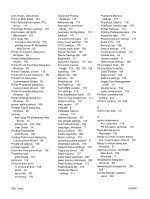HP Color LaserJet CM4730 HP Color LaserJet CM4730 MFP - Software Technical Ref - Page 316
HP Embedded Web Server user
 |
View all HP Color LaserJet CM4730 manuals
Add to My Manuals
Save this manual to your list of manuals |
Page 316 highlights
included 5, 282 Macintosh configuration 223 media supported 285 paper source commands 282 paper type commands 286 Source is settings, drivers 129 Usage Page (Macintosh) 240 troubleshooting Diagnostics, HP EWS (Macintosh) 258 duplexing unit, Macintosh 222 firmware upgrades 263 HP driver Diagnostic Printer Check Tool 37 Macintosh setup 208 Services tab, drivers 166 Unsupported Operating System dialog box 63 Tru64 UNIX printing 8 TrueType font settings 117, 179 two-sided printing 144 TXT files, command-line printing 274 Type is settings 130 types, paper driver settings 130 Print on Both Sides settings, drivers 144 supported 285 U unattended installation command-line 105 Customization Wizard 89 unidrivers Color Themes 164 Edge Control 163 Halftone settings 164 Image Color Management (ICM) 117 Neutral Grays 164 paper size commands 284 uninstallation Macintosh printing system 208 UNIX operating systems direct printing 277 drivers 30 print-ready printing 277 remote firmware update 270 Web site for 7 Unsupported Operating System dialog box 63 Update Now feature 34 updating firmware remotely. See remote firmware updates usage information, AutoSend 249 Usage Page (Macintosh) 240 Usage Page (Windows) 43 USB direct-connect installation 63 User Guide 18 User Name, stored jobs 158 V version numbers, drivers 31 W Wait Timeout settings 179 Wake Time, HP EWS (Macintosh) 255 Wake Time, HP EWS (Windows) 48 Watermarks settings 138 Web Jetadmin. See HP Web Jetadmin Web sites Citrix Terminal server support 8 downloading software 9 firmware download 262 firmware updates 243 HP Driver Diagnostic Printer Check Tool 37 HP Easy Printer Care 40 HP Embedded Web Server links 44, 48 HP Embedded Web Server user guide 41 HP OpenVMS 8 HP Web Jetadmin, downloading 53 Linux product support 7 Macintosh software 187 SAP printing 8 support links 26 Tru64 UNIX printing 8 UNIX support 7 Welcome dialog box, Customization Wizard 90 Welcome dialog box, Windows 65 What's this? Help print drivers 112 Windows operating systems Add Printer installation 88 availability of software components 9 CD-ROM, print system 24 default printer, setting 106 dialog boxes 64 direct printing 274 direct printing, local port 276 direct printing, networks 277 directory structure, CDROM 10 documentation 17 driver features 107 driver versions 31 drivers supported 31 fonts supported 56 Installer Customization Wizard 89 installers 9 installing printing software 62 LPR commands 277 Point and Print installation 106 PS emulation fonts supported 58 remote firmware update 267 support 7 system requirements 6 298 Index ENWW