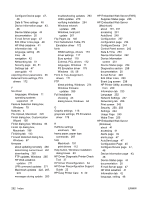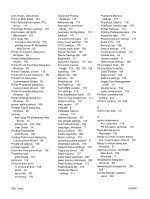HP Color LaserJet CM4730 HP Color LaserJet CM4730 MFP - Software Technical Ref - Page 315
Specify TCP/IP Port dialog box, Settings tab, HP EWS Device
 |
View all HP Color LaserJet CM4730 manuals
Add to My Manuals
Save this manual to your list of manuals |
Page 315 highlights
determining current firmware level 261 downloading 262 FTP, Windows 265 HP Web Jetadmin 271 LPR commands 271 Macintosh 222, 267, 270 messages 263 troubleshooting 263 UNIX 270 verifying installation 264 Windows network 268 Windows, using local port 267 removing Macintosh printing system 208 Resizing Options driver settings 137 return e-mail address 246 RFU. See remote firmware updates RGB settings unidrivers 164 S SAP printing 8 Scale to Fit setting 137 screen-readable documentation 19 Searching dialog box 67 Security page, HP EWS (Macintosh) 250, 258 Security page, HP EWS (Windows) 48, 51 Send Ctrl-D settings 178 send fax driver languages, Windows 11 operating systems supported 31 serial number 43, 242 Services tab print drivers 166 Set Port Name dialog box 77 settings continuous export 36 locking 36 overriding 107 Settings tab, HP EWS (Macintosh) 244 Settings tab, HP EWS (Windows) 47 Settings tab, HP EWS Device Configuration utility 244 Setup Maintenance dialog box 87 silent installation command-line 105 Customization Wizard 89 sizes, paper commands 284 custom 285 driver settings 127 margins 284 Print on Both Sides settings, drivers 144 supported 282, 283 Software License Agreement, Customization Wizard 91 Software License dialog box, Macintosh 194 Source is settings 129 sources, paper. See trays Specify Printer dialog box 75 Specify TCP/IP Port dialog box, Customization Wizard 94 sRGB settings unidrivers 164 standalone drivers 8 status Device, HP EWS (Macintosh) 234 Device, HP EWS (Windows) 44 job storage 155 supplies, HP EWS (Windows) 43 supplies, Macintosh 214, 236 Status notification pop-ups (SNPs) HP Driver Preconfiguration 279 Registry settings 280 storage, job deleting jobs 159, 227 driver settings 154, 175 features 4 Macintosh 225 modes 155 notification options 157 printing 159 Private Job 156 Proof and Hold 156 Quick Copy 157 releasing jobs 159, 226 status 155 supplies AutoSend feature 249 features 5 Macintosh status 214 ordering 27 status, HP EWS (Windows) 43 usage AutoSend page 47 usage information (Macintosh) 240 Supplies Status page, HP EWS 236 Support tab, HP Printer Utility 218 support, product 44 system requirements Windows 6 T TBCP output protocol, PS Emulation driver 178 TCP/IP address locating 242 TCP/IP Port dialog box, Customization Wizard 94 TCP/IP Settings dialog box 73 Test Page dialog box, Windows 85 text files, command-line printing 274 text files, printing 243 text, printing all as black 119 time settings HP EWS (Macintosh) 253 HP EWS (Windows) 48 timeout settings 179 transparencies, paper type commands 287 trays Alternative Letterhead Mode 119 autoconfiguration 33 custom paper sizes 129, 285 driver Form to Tray Assignment 171 ENWW Index 297