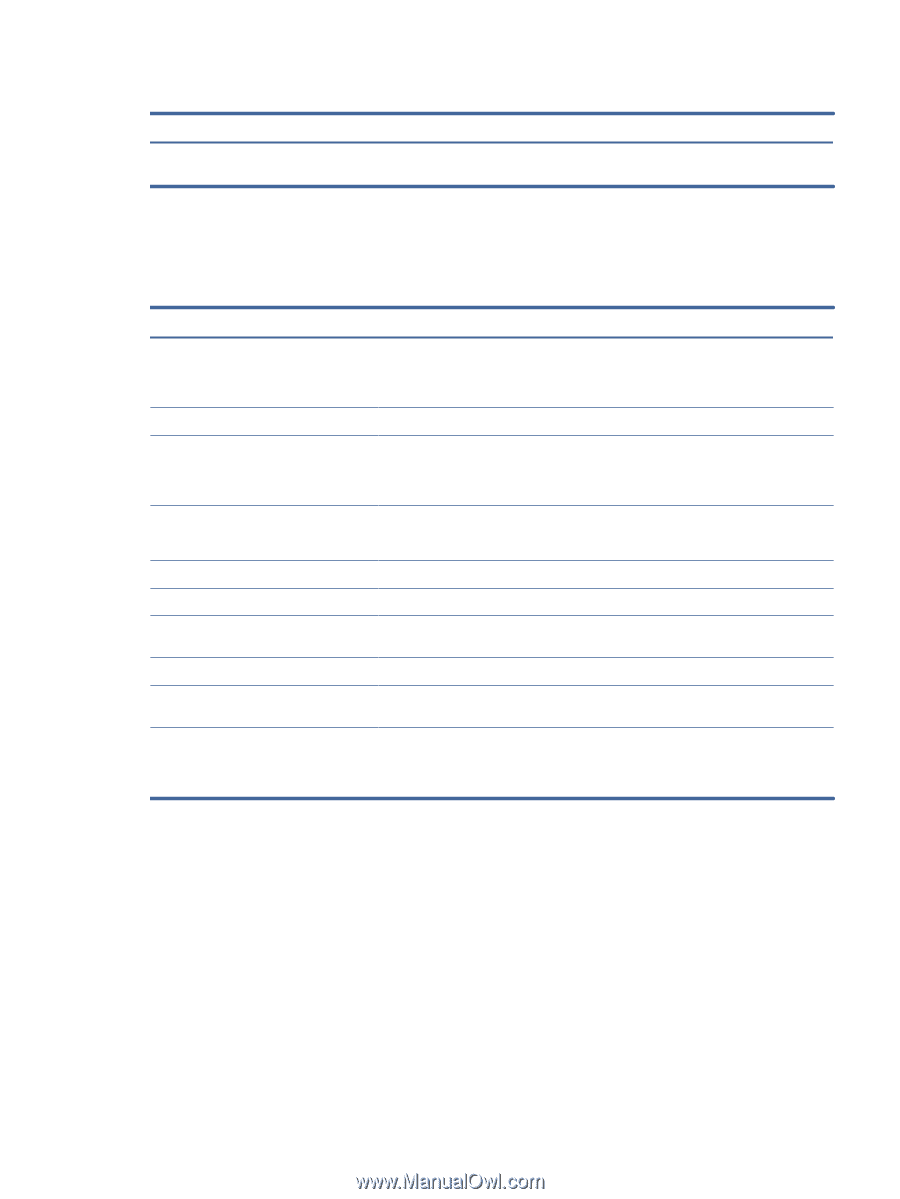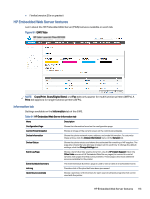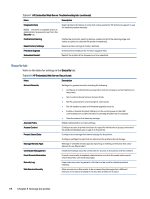HP Color LaserJet Enterprise Flow MFP X58045z User Guide - Page 125
Copy/Print tab, Scan/Digital Send tab
 |
View all HP Color LaserJet Enterprise Flow MFP X58045z manuals
Add to My Manuals
Save this manual to your list of manuals |
Page 125 highlights
Table 8-2 HP Embedded Web Server General tab (continued) Menu Description Quota Settings Provides connection information about third-party job-quota services, or enables local device quota service. Copy/Print tab Settings available on the Copy/Print tab of the EWS. Table 8-3 HP Embedded Web Server Copy/Print tab Menu Description Copy Settings Configure the default options and Quick Sets for copy jobs. NOTE: If job-specific copy setting options are not set from the control panel at the start of a job, the default settings will be used for the job. Default Print Options Configure the default options for print jobs. Expert Copy Enable or disable Expert Copy and set the initial copy view. The Expert Copy feature is available only on some HP MFPs with larger control panels, and is available in FutureSmart 4 firmware 24.7.3 release or later. Manage Stored Jobs Enable or disable the ability to store jobs in the printer memory. Configure job-storage options. Manage Stapler/Stacker Configure settings for the stapler/stacker for printers that have this feature. Manage Trays Configure settings for paper trays. PCL and PostScript Settings Print from USB Drive Settings Adjust the PCL and PostScript settings for all print jobs, including copy jobs and received faxes. Enable or disable the Print from USB Drive menu on the control panel. Print Quality Configure the print quality settings, including color adjustment, image registration, and allowed paper types. Restrict Color Permit or restrict color printing and copying. (Color printers only) Specify permissions for individual users or for jobs that are sent from specific software programs. Scan/Digital Send tab Refer to the table for settings in the Scan/Digital Send tab. Copy/Print tab 115