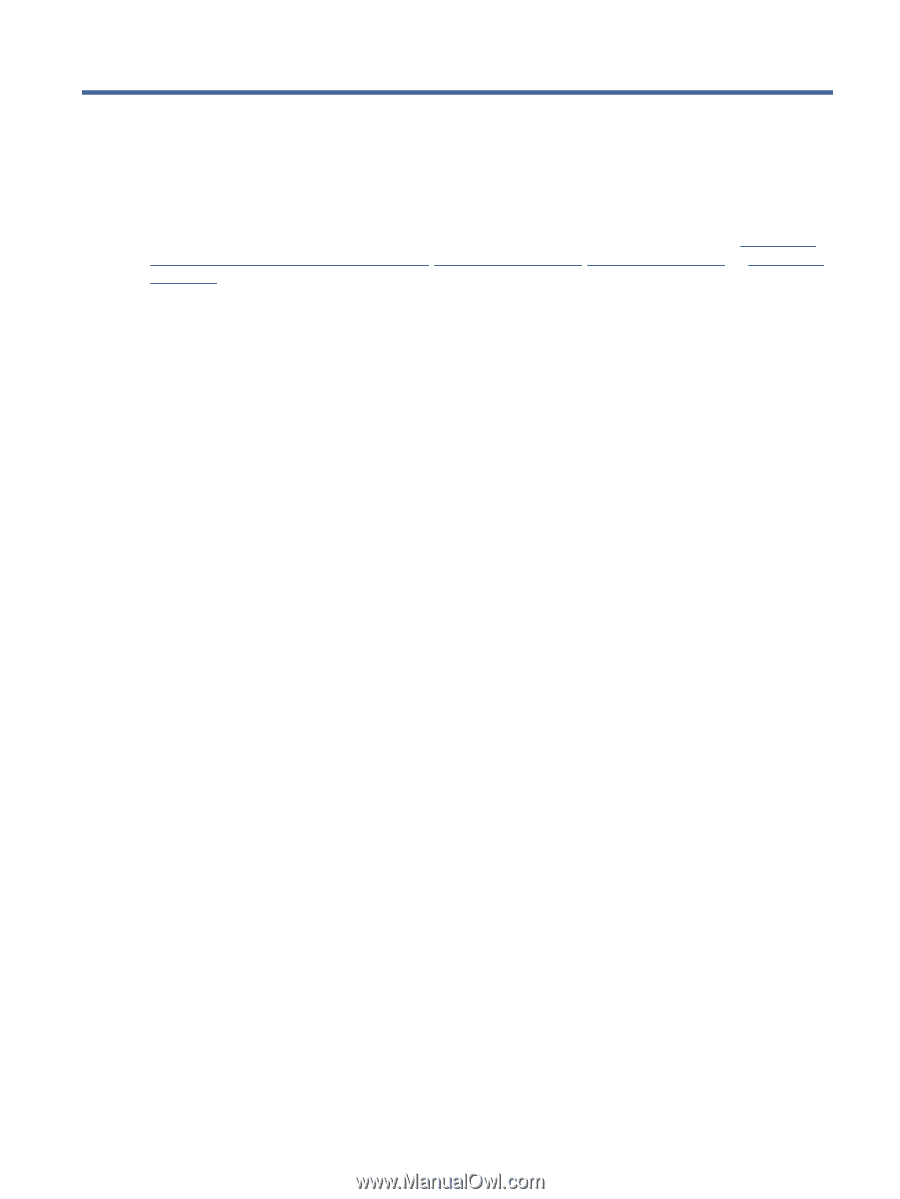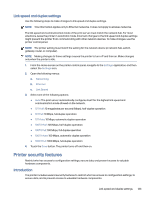HP Color LaserJet Enterprise Flow MFP X58045z User Guide - Page 137
Solve problems
 |
View all HP Color LaserJet Enterprise Flow MFP X58045z manuals
Add to My Manuals
Save this manual to your list of manuals |
Page 137 highlights
9 Solve problems Troubleshoot problems with the printer. Locate additional resources for help and technical support. The following information is correct at the time of publication. For current information, see Support for HP Color LaserJet Enterprise MFP X58045, Support for X58045dn, Support for X58045x, or Support for X58045zs. For more information: HP's all-inclusive help for the printer includes the following information: ● Install and configure ● Learn and use ● Solve problems ● Download software and firmware updates ● Join support forums ● Find warranty and regulatory information A "Cartridge is low" or "Cartridge is very low" message displays on the printer control panel or EWS Review the possible solutions to this issue. Cartridge is low: The printer indicates when a toner cartridge level is low. Actual toner cartridge life remaining may vary. The toner cartridge does not need to be replaced now, and the cartridge remains locked until the cartridge reaches Very Low status. Cartridge is very low: The printer indicates when the toner cartridge level is very low. In addition, the cartridge unlocks so that it can be replaced. Replace the toner cartridge when the cartridge reaches very low. Once an HP toner cartridge has reached Very Low, HP's Premium Protection Warranty on that toner cartridge has ended. Clear paper jams Use the procedures in this section to clear jammed paper from the printer paper path. Paper jam locations Jams can occur in these locations. Solve problems 127