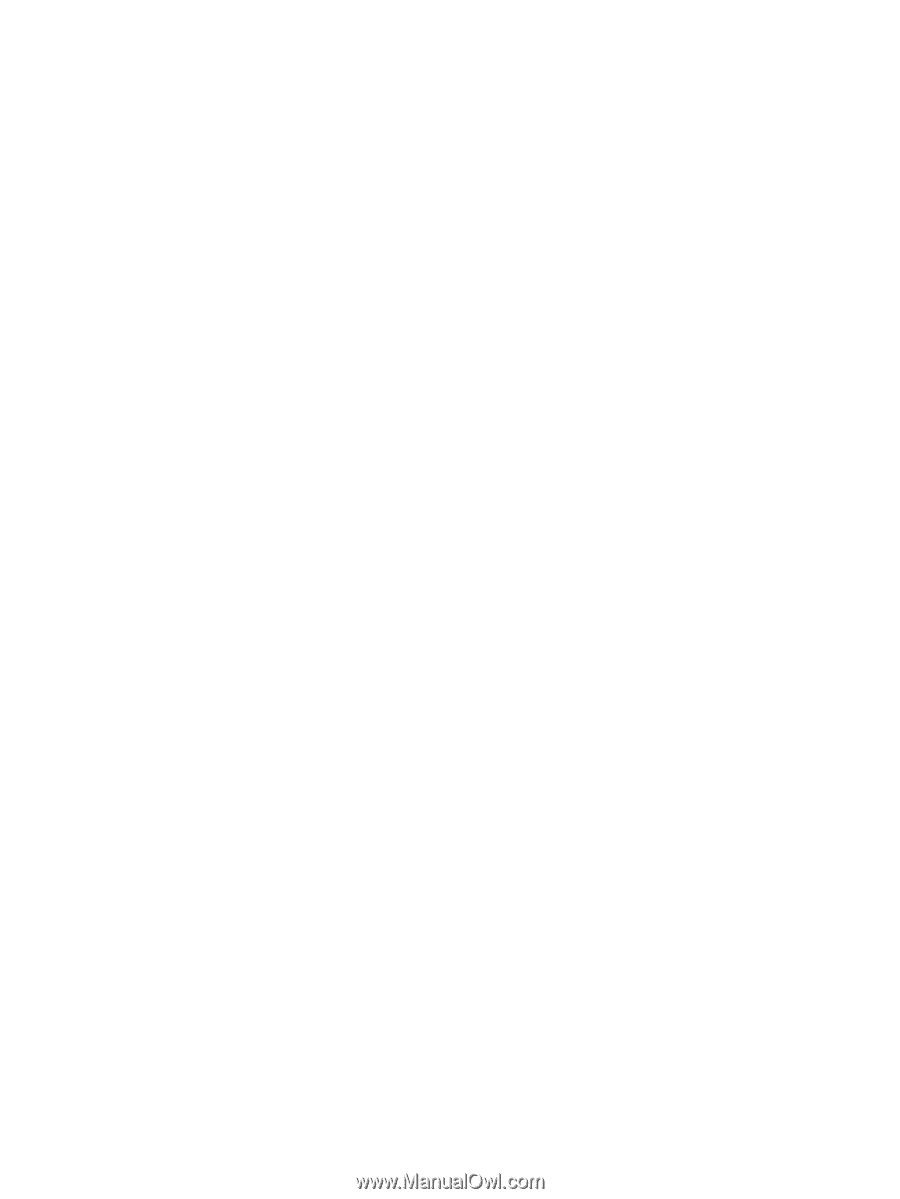HP Color LaserJet Enterprise MFP M682 User Guide - Page 263
HP Embedded Web Server
 |
View all HP Color LaserJet Enterprise MFP M682 manuals
Add to My Manuals
Save this manual to your list of manuals |
Page 263 highlights
network duplex settings, changing 161 Network Folder, scan to 131 network link speed settings, changing 161 network settings HP Embedded Web Server 156 networks default gateway 160 HP Web Jetadmin 166 IPv4 address 160 IPv6 address 160 subnet mask 160 supported 10 NFC accessory part number 42 NFC printing 71 number of copies, changing 78 O on/off button locating 2 online help, control panel 171 online support 170 operating systems, supported 14 optimize copy images 227 optimize fax images 235 optimize scanned images 231 ordering supplies and accessories 42 other links list HP Embedded Web Server 158 output bin clear jams 188 locating 2 P pages per minute 10 pages per sheet selecting (Mac) 64 selecting (Windows) 62 paper jams 185 loading the 2,000-sheet high- capacity input tray 32 loading Tray 1 22 loading Tray 2 and the 550-sheet trays 27 selecting 214 Tray 1 orientation 24 Tray 2 and the 500-sheet trays orientation 34 Tray 2 and the 550-sheet trays orientation 29 paper jams 2,000-sheet high-capacity input tray 200 550-sheet trays 195 document feeder 186 fuser 204 locations 183 lower-right door 207 output bin 188 right door 204 stapler/stacker accessory 208 Tray 1 189 Tray 2 191 paper pickup problems solving 175, 177 paper trays part numbers 42 paper type selecting (Windows) 62 paper types selecting (Mac) 64 paper, ordering 42 part numbers accessories 42 replacement parts 44 supplies 44 toner cartridges 44 ports locating 6 power consumption 19 power connection locating 5 power switch locating 2 power usage 1 watt or less 164 print drivers, supported 14 print media loading in Tray 1 22 print on both sides Mac 64 print settings HP Embedded Web Server 153 printing from USB storage accessories 75 stored jobs 69 printing on both sides settings (Windows) 61 private printing 67 product number location 5 protect cartridges 48 R replacement parts part numbers 44 replacing staples 57 toner cartridges 50 toner-collection unit 54 required settings fax 140 restore factory settings 172 right door jams 204 RJ-45 port locating 6 S scan settings HP Embedded Web Server 154 Scan to Network Folder 131 initial setup 99 Scan to USB Drive 133 enabling 110 scanner calibrate 225 glass cleaning 224, 228, 233 scanning optimize for text or pictures 231 scanning to email sending documents 129 scanning to folder 131 scanning to USB 133 secuity settings HP Embedded Web Server 156 security encrypted hard disk 163 sending to email sending documents 129 serial number locating 5 ENWW Index 249