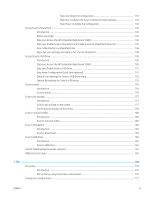Fax dialing settings
.........................................................................................................................................
171
General fax send settings
..............................................................................................................................
172
Fax receive settings
........................................................................................................................................
173
Send a fax
.............................................................................................................................................................................
174
Additional fax tasks
.............................................................................................................................................................
176
8
Manage the printer
..............................................................................................................................................................................
177
Advanced configuration with the HP Embedded Web Server (EWS)
...........................................................................
178
Introduction
......................................................................................................................................................
178
How to access the HP Embedded Web Server (EWS)
................................................................................
178
HP Embedded Web Server features
.............................................................................................................
180
Information tab
...........................................................................................................................
180
General tab
..................................................................................................................................
181
Copy/Print tab
.............................................................................................................................
182
Scan/Digital Send tab
................................................................................................................
182
Fax tab
..........................................................................................................................................
183
Supplies tab
.................................................................................................................................
184
Troubleshooting tab
...................................................................................................................
184
Security tab
.................................................................................................................................
185
HP Web Services tab
..................................................................................................................
186
Networking tab
...........................................................................................................................
186
Other Links list
............................................................................................................................
188
Configure IP network settings
...........................................................................................................................................
189
Printer sharing disclaimer
..............................................................................................................................
189
View or change network settings
.................................................................................................................
189
Rename the printer on a network
................................................................................................................
189
Manually configure IPv4 TCP/IP parameters from the control panel
......................................................
190
Manually configure IPv6 TCP/IP parameters from the control panel
......................................................
190
Link speed and duplex settings
....................................................................................................................
191
Printer security features
.....................................................................................................................................................
193
Introduction
......................................................................................................................................................
193
Security statements
.......................................................................................................................................
193
Assign an administrator password
...............................................................................................................
194
Use the HP Embedded Web Server (EWS) to set the password
.........................................
194
Provide user access credentials at the printer control panel
..............................................
194
IP Security
.........................................................................................................................................................
195
Encryption support: HP High Performance Secure Hard Disks
................................................................
195
Lock the formatter
..........................................................................................................................................
195
Energy-conservation settings
...........................................................................................................................................
196
Set the sleep timer and configure the printer to use 1 watt or less of power
......................................
196
Set the sleep schedule
...................................................................................................................................
196
viii
ENWW