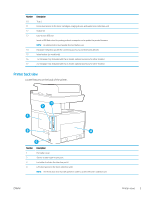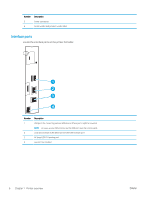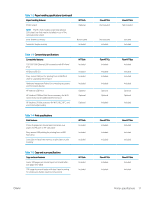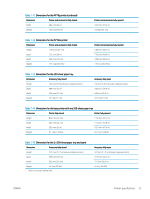HP Color LaserJet Enterprise MFP M776 User Guide - Page 24
Printer specifications, Technical specifications
 |
View all HP Color LaserJet Enterprise MFP M776 manuals
Add to My Manuals
Save this manual to your list of manuals |
Page 24 highlights
Printer specifications Determine the specifications for your printer model. ● Technical specifications ● Supported operating systems ● Mobile printing solutions ● Printer dimensions ● Power consumption, electrical specifications, and acoustic emissions ● Operating-environment range IMPORTANT: The following specifications are correct at the time of publication, but they are subject to change. For current information, see www.hp.com/support/colorljM776MFP. Technical specifications Review the printer technical specifications. See www.hp.com/support/colorljM776MFP for current information. Product numbers for each model ● M776dn - #T3U55A ● Flow M776z - #3WT91A ● Flow M776zs - #T3U56A Table 1-2 Paper handling specifications Paper handling features Tray 1 (100-sheet capacity) Tray 2 (550-sheet capacity) 550-sheet paper tray NOTE: The M776dn models accept one optional 550-sheet tray. 2 x 550-sheet paper tray and stand NOTE: The M776dn models accept one optional 550-sheet tray that may be installed on top of the stand. 2,700-sheet high-capacity input (HCI) paper tray and stand NOTE: The M776dn models accept one optional 550-sheet tray that may be installed on top of the optional printer stand. M776dn Included Included Optional Optional Optional Flow M776z Included Included Included Included Not included Flow M776zs Included Included Not included Included Not included 10 Chapter 1 Printer overview ENWW