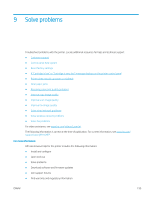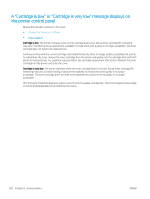HP Color LaserJet Enterprise MFP M776 User Guide - Page 211
Set the idle settings, HP Web Jetadmin, Software and firmware updates
 |
View all HP Color LaserJet Enterprise MFP M776 manuals
Add to My Manuals
Save this manual to your list of manuals |
Page 211 highlights
a. General b. Energy Settings c. Sleep Schedule 3. Select the New Event button, and then select the type of event to schedule: Wake Event or Sleep Event. 4. For a wake or sleep event, configure the time and the days of the week for the event. Select Save to save the setting. Set the idle settings This setting affects energy use while the product is idle, not while in Sleep Mode. Start faster results in a quicker first-page-out time, but uses more power. Save energy conserves power, but could result in a slower first-pageout time. 1. From the Home screen on the printer control panel, open the Settings menu. 2. Open the following menus: a. General b. Energy Settings c. Idle Settings 3. Adjust the slider, and then select Done to save the setting. HP Web Jetadmin HP Web Jetadmin is an award-winning, industry-leading tool for efficiently managing a wide variety of networked HP products, including printers, multifunction printers, and digital senders. This single solution allows you to remotely install, monitor, maintain, troubleshoot, and secure your printing and imaging environment - ultimately increasing business productivity by helping you save time, control costs, and protect your investment. HP Web Jetadmin upgrades are periodically made available to provide support for specific product features. Go to www.hp.com/go/webjetadmin for more information. Software and firmware updates HP regularly updates features that are available in the printer firmware. To take advantage of the most current features, update the printer firmware. Download the most recent firmware update file from the web: Go to www.hp.com/support/colorljM776MFP. Click Software, Drivers and Firmware. ENWW HP Web Jetadmin 197