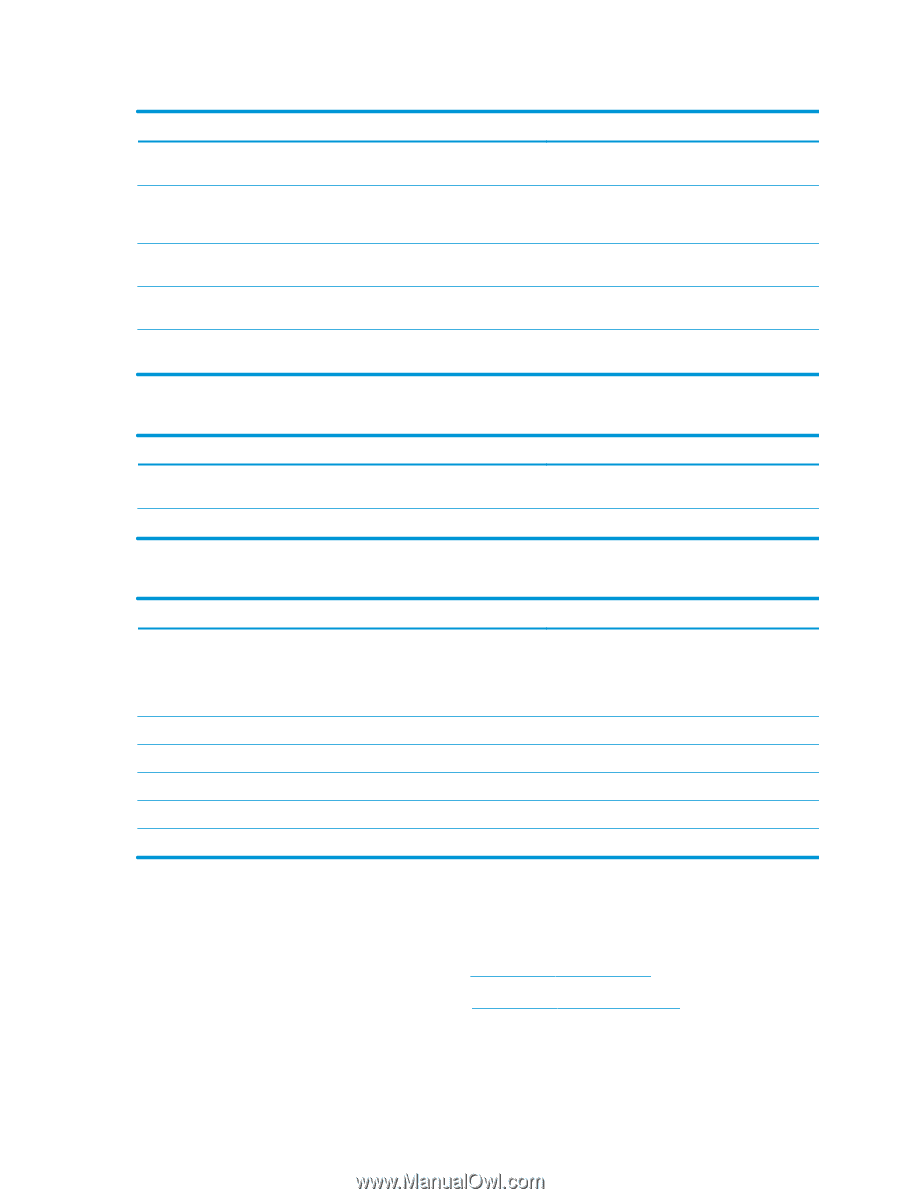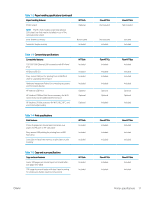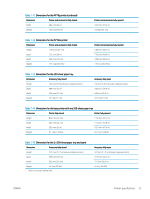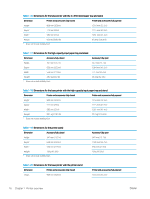HP Color LaserJet Enterprise MFP M776 User Guide - Page 26
Supported operating systems, go/linuxprinting, go/unixmodelscripts
 |
View all HP Color LaserJet Enterprise MFP M776 manuals
Add to My Manuals
Save this manual to your list of manuals |
Page 26 highlights
Table 1-5 Copy and scan specifications (continued) Copy and scan features HP EveryPage Technologies including ultrasonic multi-feed detection Embedded optical character recognition (OCR) provides the ability to convert printed pages into text that can be edited or searched using a computer SMART Label feature provides paper-edge detection for automatic page cropping Automatic page orientation for pages that have at least 100 characters of text Automatic tone adjustment sets contrast, brightness, and background removal for each page M776dn Not included Not included Included Included Included Flow M776z Included Included Included Included Included Flow M776zs Included Included Included Included Included Table 1-6 Digital Send specifications Digital Send features Send documents to email, USB, and shared folders on a network Send documents to SharePoint® M776dn Included Included Flow M776z Included Included Flow M776zs Included Included Table 1-7 Other specifications Other features Memory: 2.5 GB base memory NOTE: Memory reported on the configuration page will change from 2.5 GB to 3 GB with the optional 1 GB SODIMM installed. Mass storage: 500 GB hard disk drive Security: HP Trusted Platform Module (TPM) color touchscreen Retractable keyboard Fax M776dn Included Included Included Included Not included Optional Flow M776z Included Included Included Included Included Included Flow M776zs Included Included Included Included Included Included Supported operating systems Use the following information to ensure printer compatibility with your computer operating system. Linux: For information and print drivers for Linux, go to www.hp.com/go/linuxprinting. UNIX: For information and print drivers for UNIX®, go to www.hp.com/go/unixmodelscripts. The following information applies to the printer-specific Windows HP PCL 6 print drivers, HP print drivers for macOS, and to the software installer. 12 Chapter 1 Printer overview ENWW