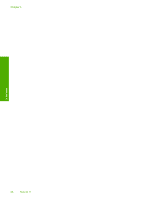HP D7260 Windows Help - Page 34
Network glossary, Bluetooth settings - photosmart wireless setup
 |
UPC - 883585100026
View all HP D7260 manuals
Add to My Manuals
Save this manual to your list of manuals |
Page 34 highlights
Finish setup (continued) Parameter Total Packets received Description broken up into packets. Each packet contains the destination address as well as the data. The number of packets received by the HP Photosmart without error since it has been turned on. The counter clears after the HP Photosmart is turned off. Bluetooth settings The following table describes the Bluetooth settings shown on the network configuration page. Parameter Device Address Device Name Passkey Visibility Security Description The hardware address of the Bluetooth device. The device name assigned to the printer, which can identify it on a Bluetooth device. A value that the user must enter in order to print via Bluetooth. Shows whether or not the HP Photosmart is visible to Bluetooth devices that are within range. • Visible to all: Any Bluetooth device within range can print to the HP Photosmart. • Not visible: Only Bluetooth devices that have stored the device address of the HP Photosmart can print to it. The level of security set for an HP Photosmart connected by Bluetooth. • Low: The HP Photosmart does not require a passkey. Any Bluetooth device within range can print to it. • High: The HP Photosmart requires a passkey from the Bluetooth device before allowing the device to send a print job. Network glossary access point ASCII AutoIP DHCP DNS A network router that has wireless capability. American Standard Code for Information Interchange. The standard for numbers used by computers to represent all the uppercase and lowercase Latin letters, numbers, punctuation, etc. A feature of the installation software, which determines the configuration parameters of devices on the network. Dynamic Host Configuration Protocol. A server on the network that supplies configuration parameters to devices on the network. On small networks, this could be a router. Domain Name Service. When you use the Web or send an e-mail message, you use a domain name to do it. For example, the URL http://www.hp.com contains the domain name hp.com. The DNS on the Internet translates the domain name into an IP address. Devices use the IP addresses to refer to one another. Connect to a network 33