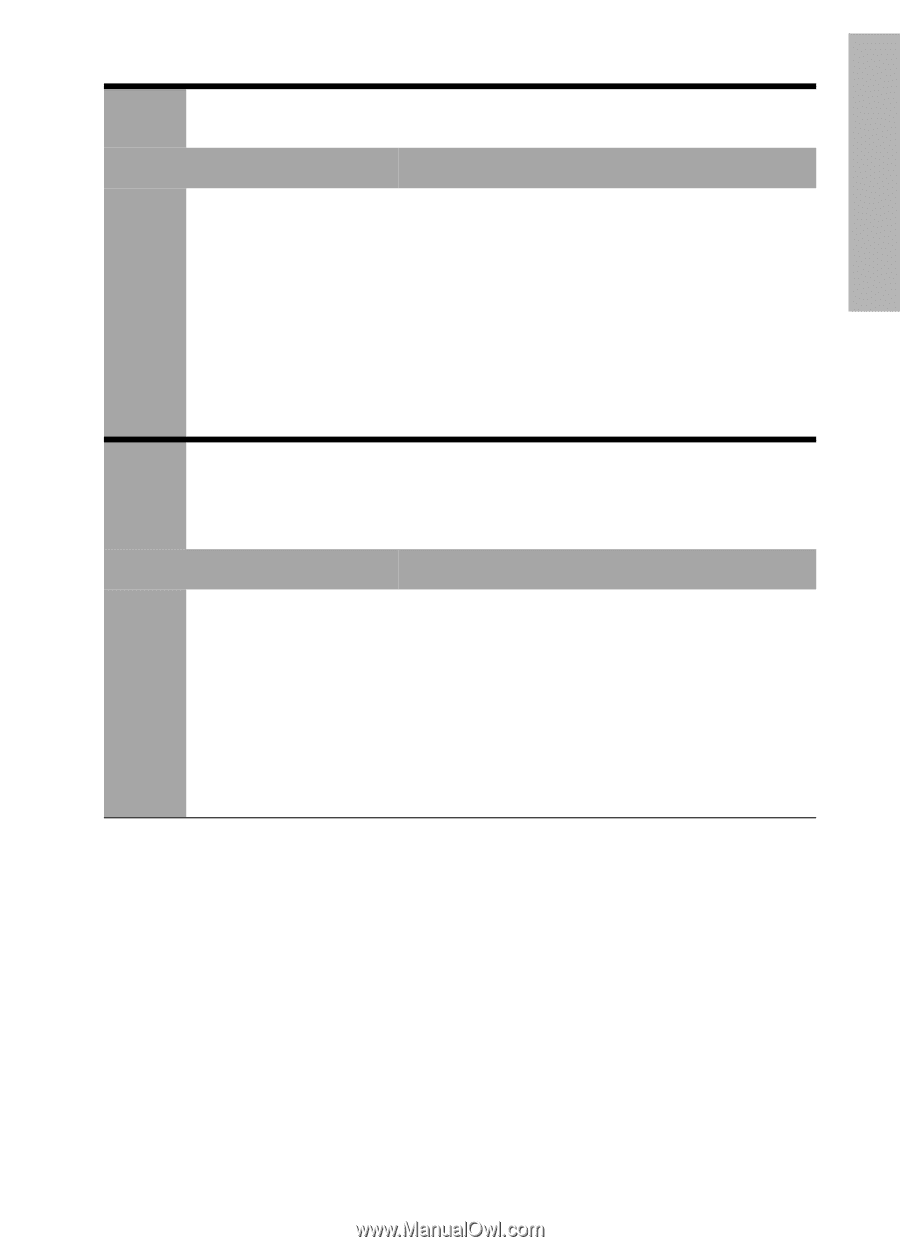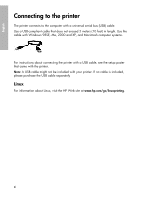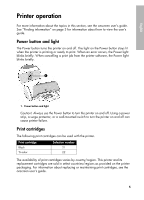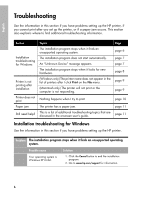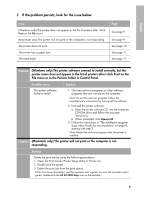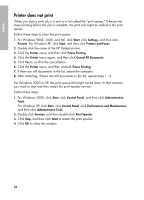HP Deskjet 3918 Reference Guide - (Windows/Macintosh OS X) - Page 9
When I connect a USB cable between the printer and the computer, an
 |
View all HP Deskjet 3918 manuals
Add to My Manuals
Save this manual to your list of manuals |
Page 9 highlights
English The installation program does not start automatically when the CD is Problem inserted. Possible causes Solution • Autorun is disabled. • The computer cannot find the autorun.exe file on the CD-ROM. 1. Verify that the printer software CD was inserted into a supported CD-ROM drive. 2. Click Start, click Run, and then click Browse. 3. At the top of the Browse window, click the Look in drop-down list. 4. Click HPPP, and then click Open. 5. Click Setup, and then click Open. The setup.exe file appears in the Run dialog box. 6. Click OK. 7. Follow the onscreen instructions to install the printer software. Problem When I connect a USB cable between the printer and the computer, an "Unknown Device" message appears. Note: This is not a problem if you are using Windows 2000. If you are using Windows 2000 and this message appears, you can continue with the software installation. Possible causes Solution • Static electricity has built up in the cable between the printer and your computer. • You might have a defective USB cable. 1. Disconnect the USB cable from the printer. 2. Disconnect the power cord from the printer. 3. Wait approximately 30 seconds. 4. Reconnect the power cord to the printer. 5. Make sure that the USB cable is firmly attached to the printer. 6. If "Unknown Device" continues to appear in the New Hardware Found dialog box (and you are not using Windows 2000), replace the USB cable. 7