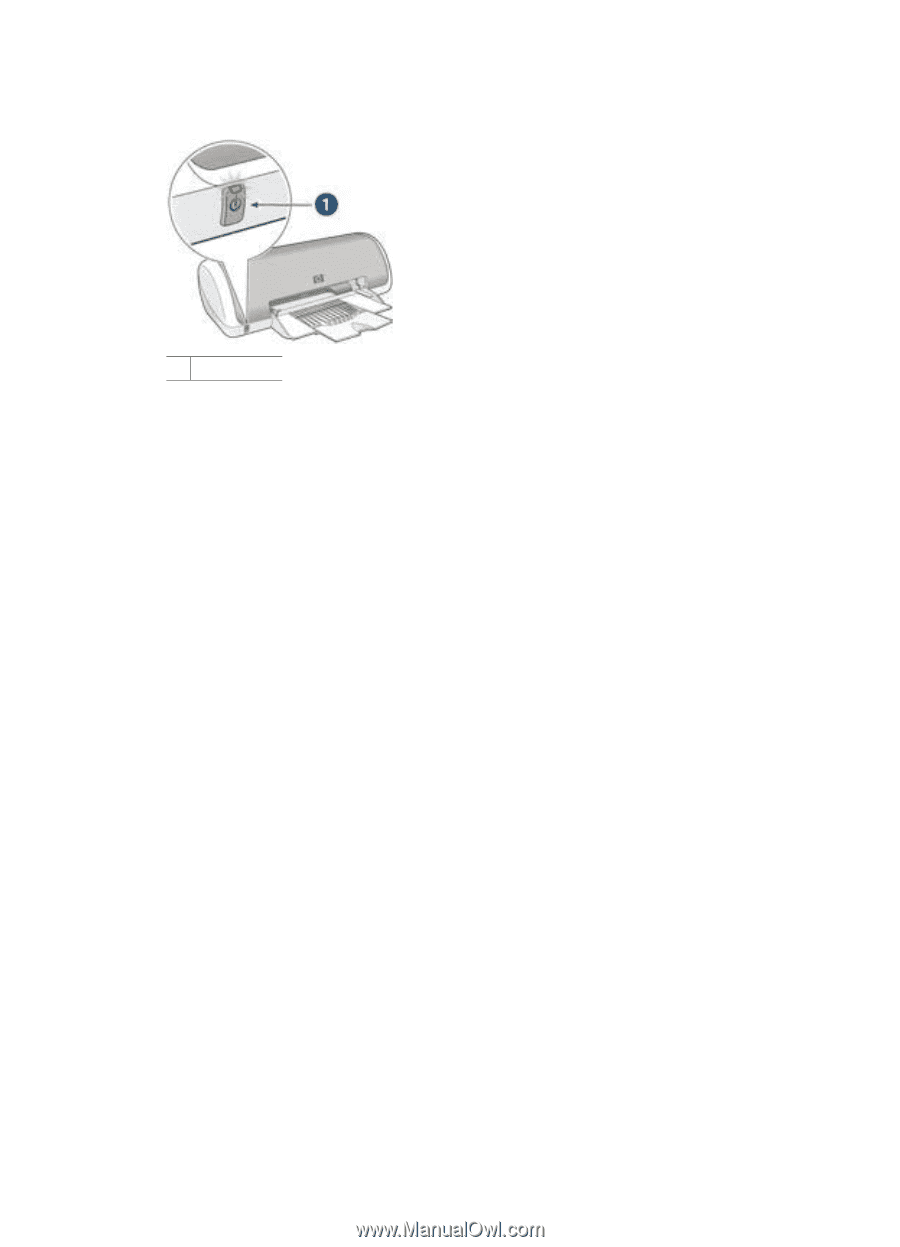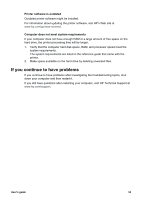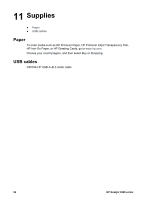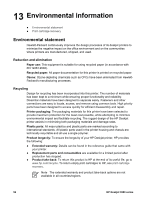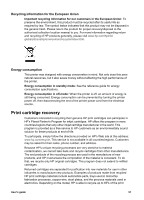HP Deskjet 3918 User's Guide - (Macintosh OS X) - Page 54
Power light is flashing, Document prints slowly, What the flashing light means
 |
View all HP Deskjet 3918 manuals
Add to My Manuals
Save this manual to your list of manuals |
Page 54 highlights
Chapter 10 Power light is flashing 1 Power light ● If the Power light is on, the printer is either printing or ready to print. ● If the Power light is off, the printer is off. ● If the Power light is flashing, see the following information. What the flashing light means The Power light can flash for several reasons: ● The printer cover is open. ● The printer is out of paper. ● A problem exists with the printer, such as a paper jam or a problem with a print cartridge. If an error message appears Read the error message that explains the problem and its solution. Document prints slowly Multiple software programs are open The computer resources are insufficient for the printer to print at its optimum speed. To increase printer speed, close all unnecessary software programs when printing. Best or maximum dpi print mode is selected The printer prints more slowly when Best or Maximum dpi is selected as the print quality. To increase the printer speed, select a different print quality mode. Printer is in ink-backup mode The printer might print more slowly if it is in ink-backup mode. To increase the print speed, use two print cartridges in the printer. 52 HP Deskjet 3900 series