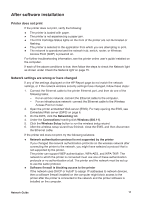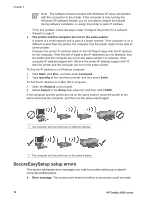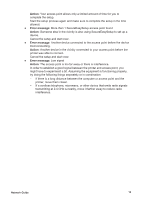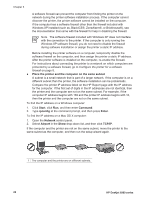HP Deskjet 6980 Network Guide - Page 20
SecureEasySetup setup errors - installation
 |
UPC - 882780129580
View all HP Deskjet 6980 manuals
Add to My Manuals
Save this manual to your list of manuals |
Page 20 highlights
Chapter 2 Note The software firewall included with Windows XP does not interfere with the connection to the printer. If the computer is only running the Windows XP software firewall, you do not need to disable the firewall during software installation or assign the printer a static IP address. To fix this problem, follow the steps under Configure the printer for a software firewall on page 8. ● The printer and the computer are not on the same subnet A subnet is a small network that is part of a larger network. If the computer is on a different subnet than the printer, the computer and the printer might not be able to communicate. Compare the printer IP address listed on the HP Report page with the IP address for the computer. If the first set of digits in the IP addresses are not identical, then the printer and the computer are not on the same subnet. For example, if the computer IP address begins with 169 and the printer IP address begins with 10, then the printer and the computer are not on the same subnet. To find the IP address on a Windows computer: 1. Click Start, click Run, and then enter Command. 2. Type ipconfig at the command prompt, and then press Enter. To find the IP address on a Mac OS X computer: 1. Open the Network control panel. 2. Select Airport in the Show drop-down list, and then click TCP/IP. If the computer and the printer are not on the same subnet, move the printer to the same subnet as the computer, and then run the setup wizard again. 1 The computer and the printer are on different subnets. 2 The computer and the printer are on the same subnets. SecureEasySetup setup errors This section addresses error messages you might encounter setting up a network using SecureEasySetup. ● Error message: The access point timed out before a connection could be made 18 HP Deskjet 6980 series