HP ENVY 14-3010nr HP ENVY14 SPECTRE Maintenance and Service Guide IMPORTANT! T - Page 43
the solid-state drive connector board spare part kit, spare part number 675509-001.
 |
View all HP ENVY 14-3010nr manuals
Add to My Manuals
Save this manual to your list of manuals |
Page 43 highlights
3. If it is necessary to replace the solid-state drive connector board cable, disconnect both ends of the cable (1) and (2) from the system board, and then release the cable from the clips (3) and channel built into the base enclosure. The solid-state drive connector board cable is included in the solid-state drive connector board spare part kit, spare part number 675509-001. Reverse this procedure to install the solid-state drive and solid-state drive connector board cable. Component replacement procedures 35
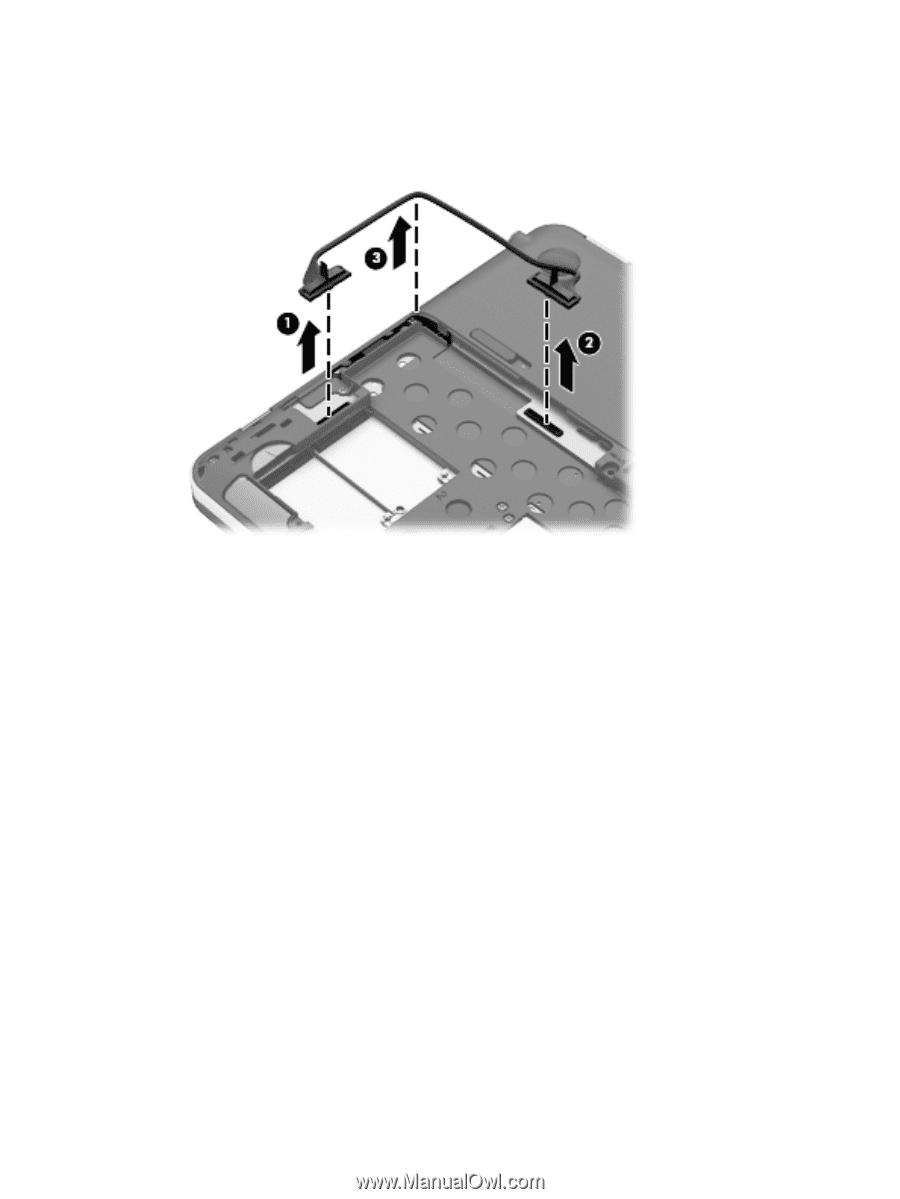
3.
If it is necessary to replace the solid-state drive connector board cable, disconnect both ends of
the cable
(1)
and
(2)
from the system board, and then release the cable from the clips
(3)
and
channel built into the base enclosure. The solid-state drive connector board cable is included in
the solid-state drive connector board spare part kit, spare part number 675509-001.
Reverse this procedure to install the solid-state drive and solid-state drive connector board cable.
Component replacement procedures
35














