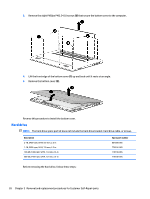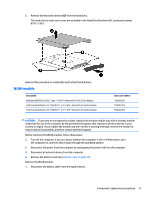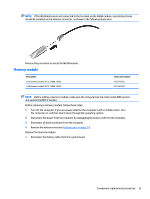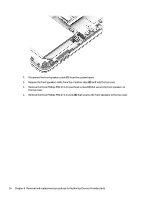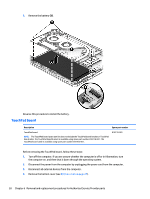HP ENVY 14-j000 ENVY Notebook model numbers used: 14-j000 through 14-j099 Main - Page 43
Memory module, Disconnect all external devices from the computer.
 |
View all HP ENVY 14-j000 manuals
Add to My Manuals
Save this manual to your list of manuals |
Page 43 highlights
NOTE: If the WLAN antenna is not connected to the terminal on the WLAN module, a protective sleeve should be installed on the antenna connector, as shown in the following illustration. Reverse this procedure to install the WLAN module. Memory module Description 8-GB memory module (PC3, 12800, 1600) 4-GB memory module (PC3, 12800, 1600) Spare part number 693374-001 691740-001 NOTE: Before adding a memory module, make sure the computer has the most recent BIOS version, and update the BIOS if needed. Before removing a memory module, follow these steps: 1. Turn off the computer. If you are unsure whether the computer is off or in Hibernation, turn the computer on, and then shut it down through the operating system. 2. Disconnect the power from the computer by unplugging the power cord from the computer. 3. Disconnect all external devices from the computer. 4. Remove the bottom cover (see Bottom cover on page 27). Remove the memory module: 1. Disconnect the battery cable from the system board. Component replacement procedures 33