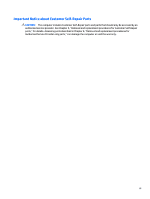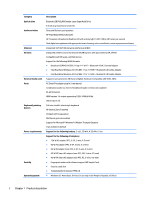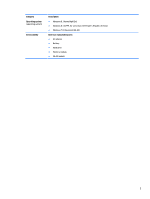Memory module
................................................................................................................................
33
6
Removal and replacement procedures for Authorized Service Provider parts
...................................................
35
Component replacement procedures
.................................................................................................................
35
Front speakers
..................................................................................................................................
35
Battery
...............................................................................................................................................
37
TouchPad board
................................................................................................................................
38
RTC battery
........................................................................................................................................
41
Fingerprint reader board
...................................................................................................................
42
Subwoofer
.........................................................................................................................................
45
Fan
.....................................................................................................................................................
46
RJ45 cover
.........................................................................................................................................
48
Security cable slot bracket
................................................................................................................
50
System board
....................................................................................................................................
51
Heat sink
............................................................................................................................................
55
Left speaker
......................................................................................................................................
58
Card reader board
.............................................................................................................................
59
Power connector cable
......................................................................................................................
60
Display assembly
..............................................................................................................................
61
7
Using Setup Utility (BIOS) — Windows 8
........................................................................................................
70
Starting Setup Utility (BIOS)
................................................................................................................................
70
Updating Setup Utility (BIOS)
..............................................................................................................................
70
Determining the BIOS version
...........................................................................................................
70
Downloading a BIOS update
..............................................................................................................
71
8
Using HP PC Hardware Diagnostics (UEFI) — Windows 8
..................................................................................
72
Downloading HP PC Hardware Diagnostics (UEFI) to a USB device
....................................................................
72
9
Using Setup Utility (BIOS) and HP PC Hardware Diagnostics (UEFI) — Windows 7
...............................................
73
Starting Setup Utility (BIOS)
................................................................................................................................
73
Updating the BIOS
................................................................................................................................................
73
Determining the BIOS version
...........................................................................................................
73
Downloading a BIOS update
..............................................................................................................
74
Using HP PC Hardware Diagnostics (UEFI)
..........................................................................................................
74
Downloading HP PC Hardware Diagnostics (UEFI) to a USB device
..................................................
75
10
Specifications
...........................................................................................................................................
76
Computer specifications
......................................................................................................................................
76
viii