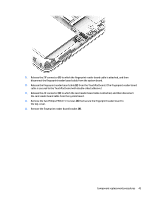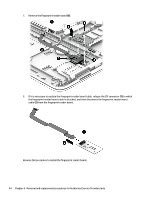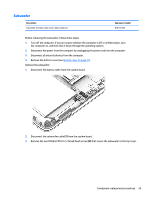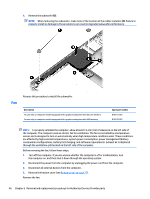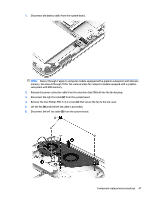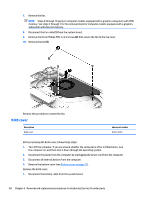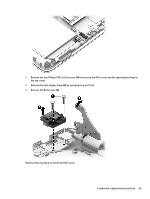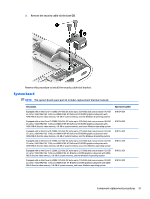HP ENVY 14-j000 ENVY Notebook model numbers used: 14-j000 through 14-j099 Main - Page 57
that secure the fan to the top cover., from the system board.
 |
View all HP ENVY 14-j000 manuals
Add to My Manuals
Save this manual to your list of manuals |
Page 57 highlights
1. Disconnect the battery cable from the system board. NOTE: Steps 2 through 7 apply to computer models equipped with a graphics subsystem with discrete memory. See steps 8 through 10 for fan removal steps for computer models equipped with a graphics subsystem with UMA memory. 2. Release the power connector cable from the retention clips (1) built into the fan housing. 3. Disconnect the right fan cable (2) from the system board. 4. Remove the four Phillips PM2.5×4.4 screws (3) that secure the fan to the top cover. 5. Lift the fan (4) until the left fan cable is accessible. 6. Disconnect the left fan cable (5) from the system board. Component replacement procedures 47

1.
Disconnect the battery cable from the system board.
NOTE:
Steps 2 through 7 apply to computer models equipped with a graphics subsystem with discrete
memory. See steps 8 through 10 for fan removal steps for computer models equipped with a graphics
subsystem with UMA memory.
2.
Release the power connector cable from the retention clips
(1)
built into the fan housing.
3.
Disconnect the right fan cable
(2)
from the system board.
4.
Remove the four Phillips PM2.5×4.4 screws
(3)
that secure the fan to the top cover.
5.
Lift the fan
(4)
until the left fan cable is accessible.
6.
Disconnect the left fan cable
(5)
from the system board.
Component replacement procedures
47