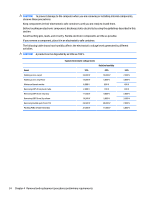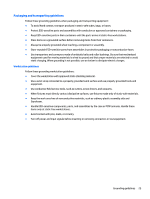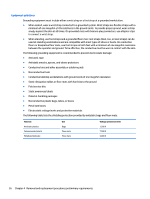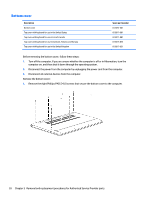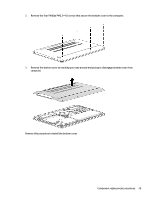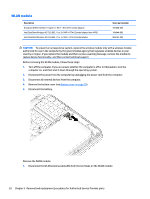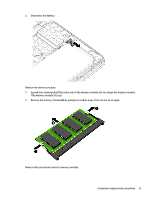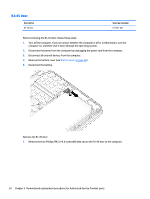HP ENVY 15-ah100 Maintenance and Service Guide - Page 37
Component replacement procedures, Reverse this procedure to install the bottom cover.
 |
View all HP ENVY 15-ah100 manuals
Add to My Manuals
Save this manual to your list of manuals |
Page 37 highlights
2. Remove the four Phillips PM2.5×4.0 screws that secure the bottom cover to the computer. 3. Remove the bottom cover by working your way around and prying to disengage bottom cover from computer. Reverse this procedure to install the bottom cover. Component replacement procedures 29
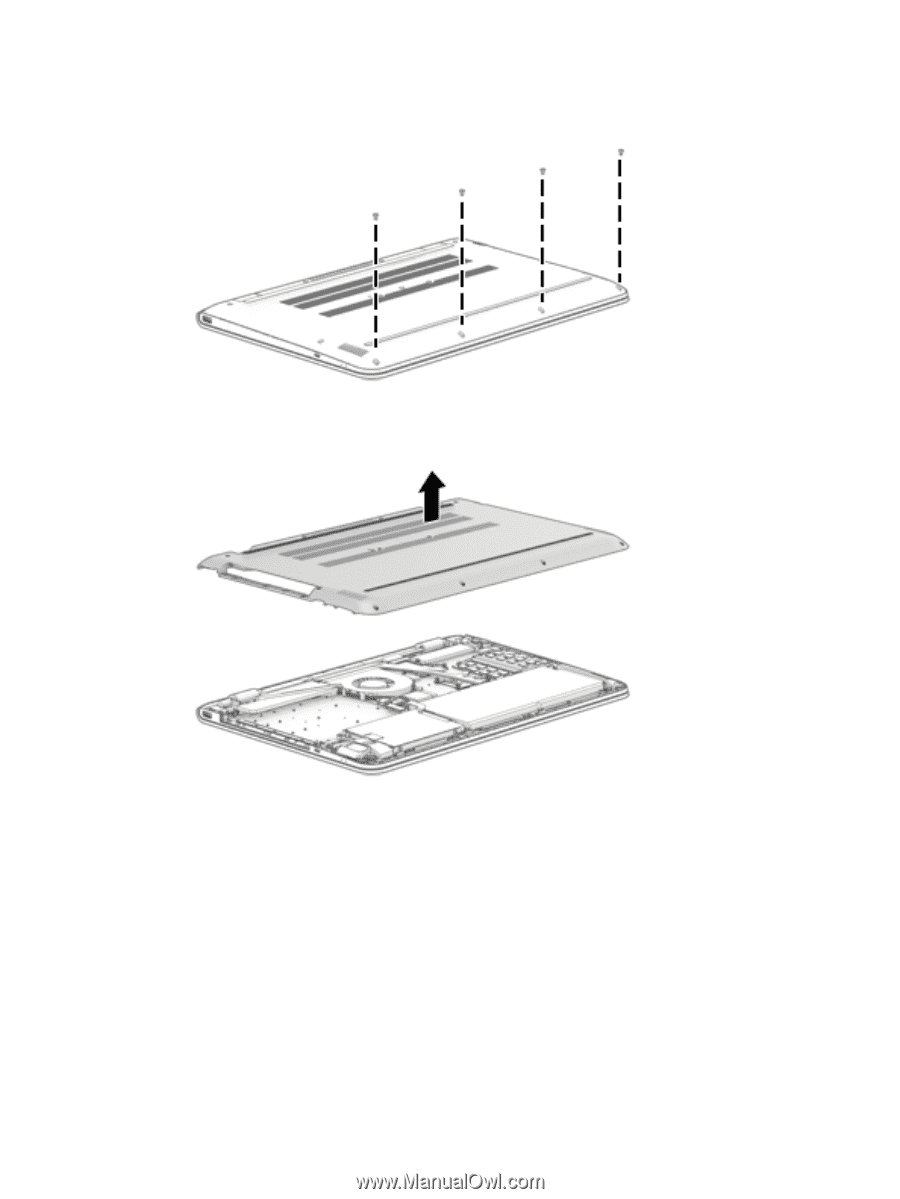
2.
Remove the four Phillips PM2.5×4.0 screws that secure the bottom cover to the computer.
3.
Remove the bottom cover by working your way around and prying to disengage bottom cover from
computer.
Reverse this procedure to install the bottom cover.
Component replacement procedures
29