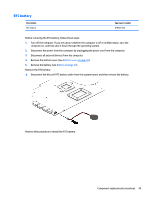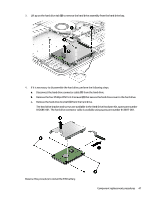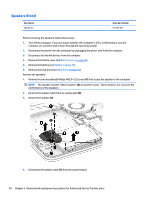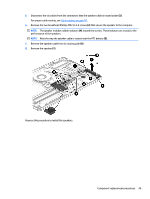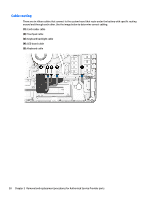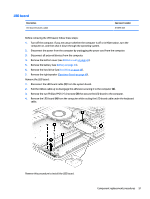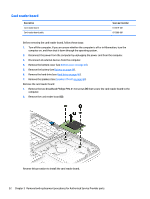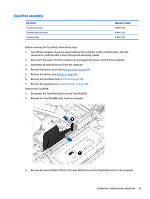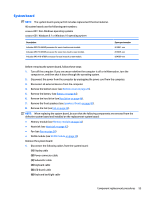HP ENVY 15-ah100 Maintenance and Service Guide - Page 58
Cable routing, LED board cable
 |
View all HP ENVY 15-ah100 manuals
Add to My Manuals
Save this manual to your list of manuals |
Page 58 highlights
Cable routing There are six ribbon cables that connect to the system board that route under the battery with specific routing around and through each other. Use the image below to determine correct cabling. (1): Card reader cable (2): Touchpad cable (3): Keyboard backlight cable (4): LED board cable (5): Keyboard cable 50 Chapter 5 Removal and replacement procedures for Authorized Service Provider parts
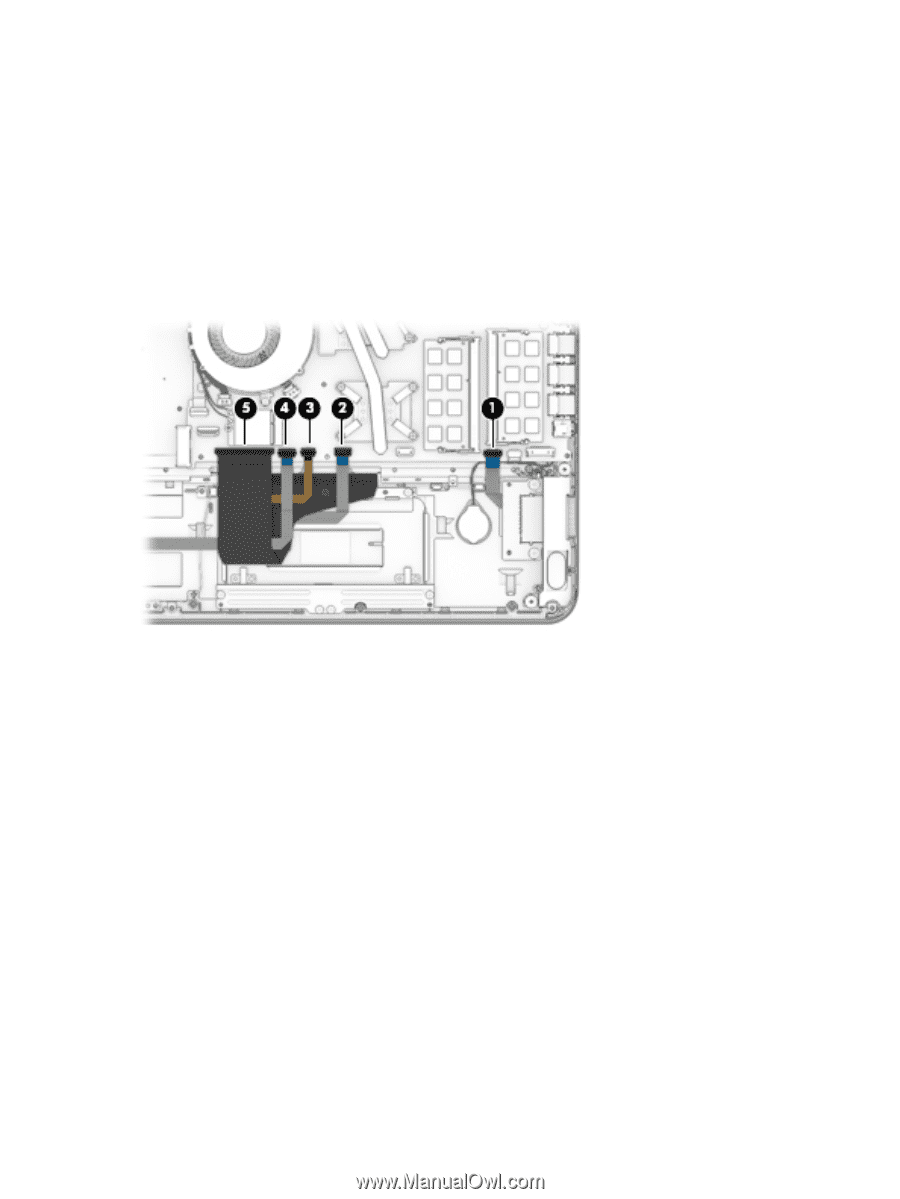
Cable routing
There are six ribbon cables that connect to the system board that route under the battery with
specific
routing
around and through each other. Use the image below to determine correct cabling.
(1):
Card reader cable
(2):
Touchpad cable
(3):
Keyboard backlight cable
(4):
LED board cable
(5):
Keyboard cable
50
Chapter 5
Removal and replacement procedures for Authorized Service Provider parts