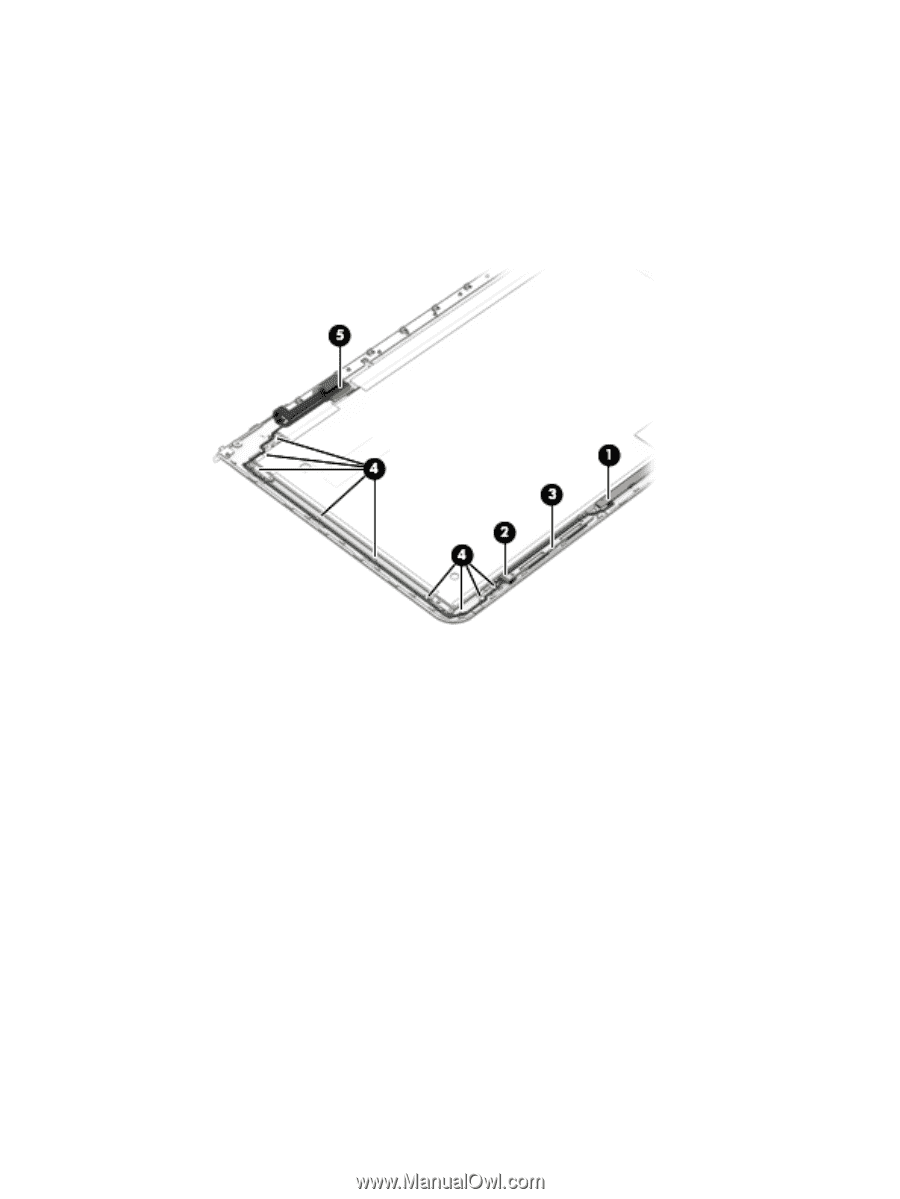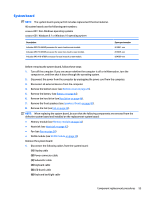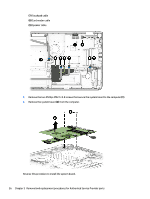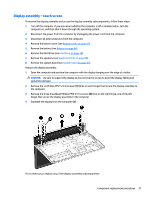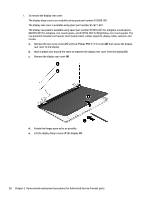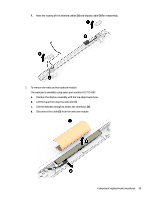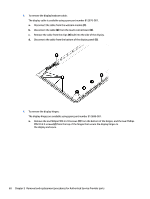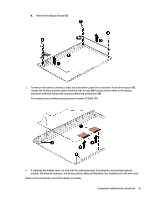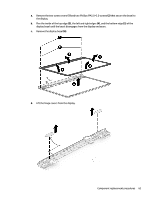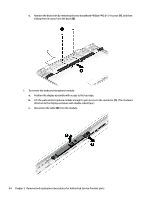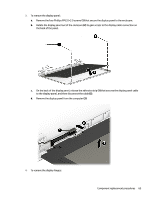HP ENVY 15-ah100 Maintenance and Service Guide - Page 68
Remove the six Phillips PM2.5×2.0 screws
 |
View all HP ENVY 15-ah100 manuals
Add to My Manuals
Save this manual to your list of manuals |
Page 68 highlights
3. To remove the display/webcam cable: The display cable is available using spare part number 812676-001. a. Disconnect the cable from the webcam module (1). b. Disconnect the cable (2) from the touch control board (3). c. Remove the cable from the clips (4) built into the side of the display. d. Disconnect the cable from the bottom of the display panel (5). 4. To remove the display hinges: The display hinges are available using spare part number 812688-001. a. Remove the six Phillips PM2.5×2.0 screws (1) from the bottom of the hinges, and the two Phillips PM2.0×2.5 screws (2) from the top of the hinges that secure the display hinges to the display enclosure. 60 Chapter 5 Removal and replacement procedures for Authorized Service Provider parts